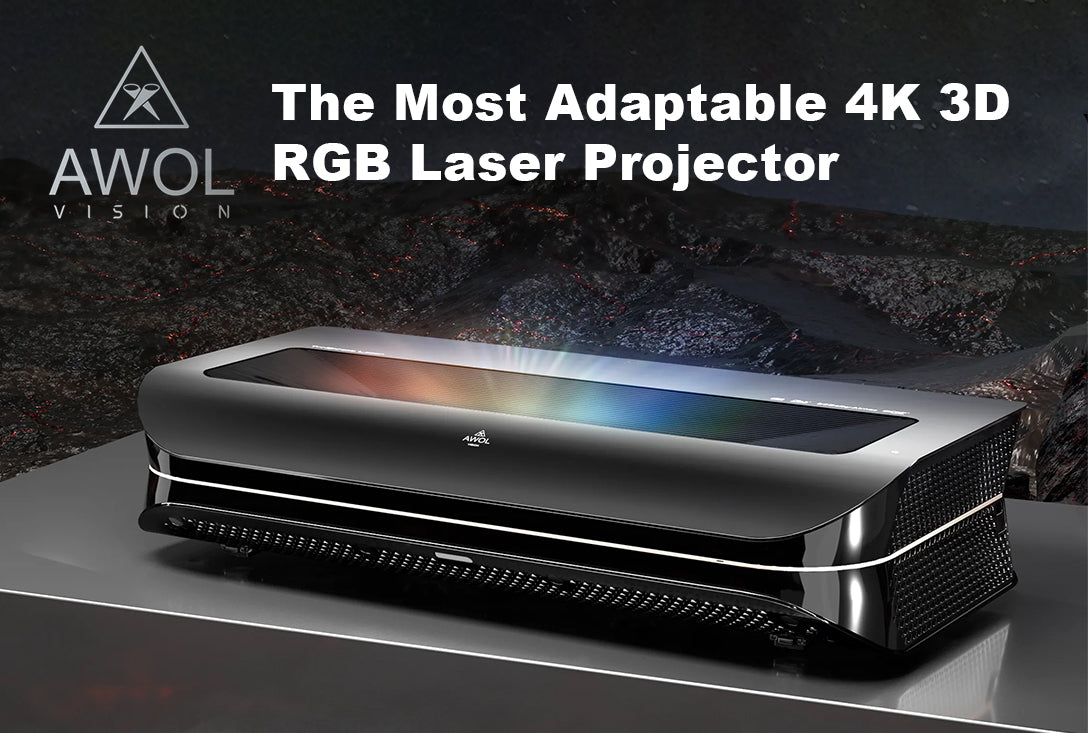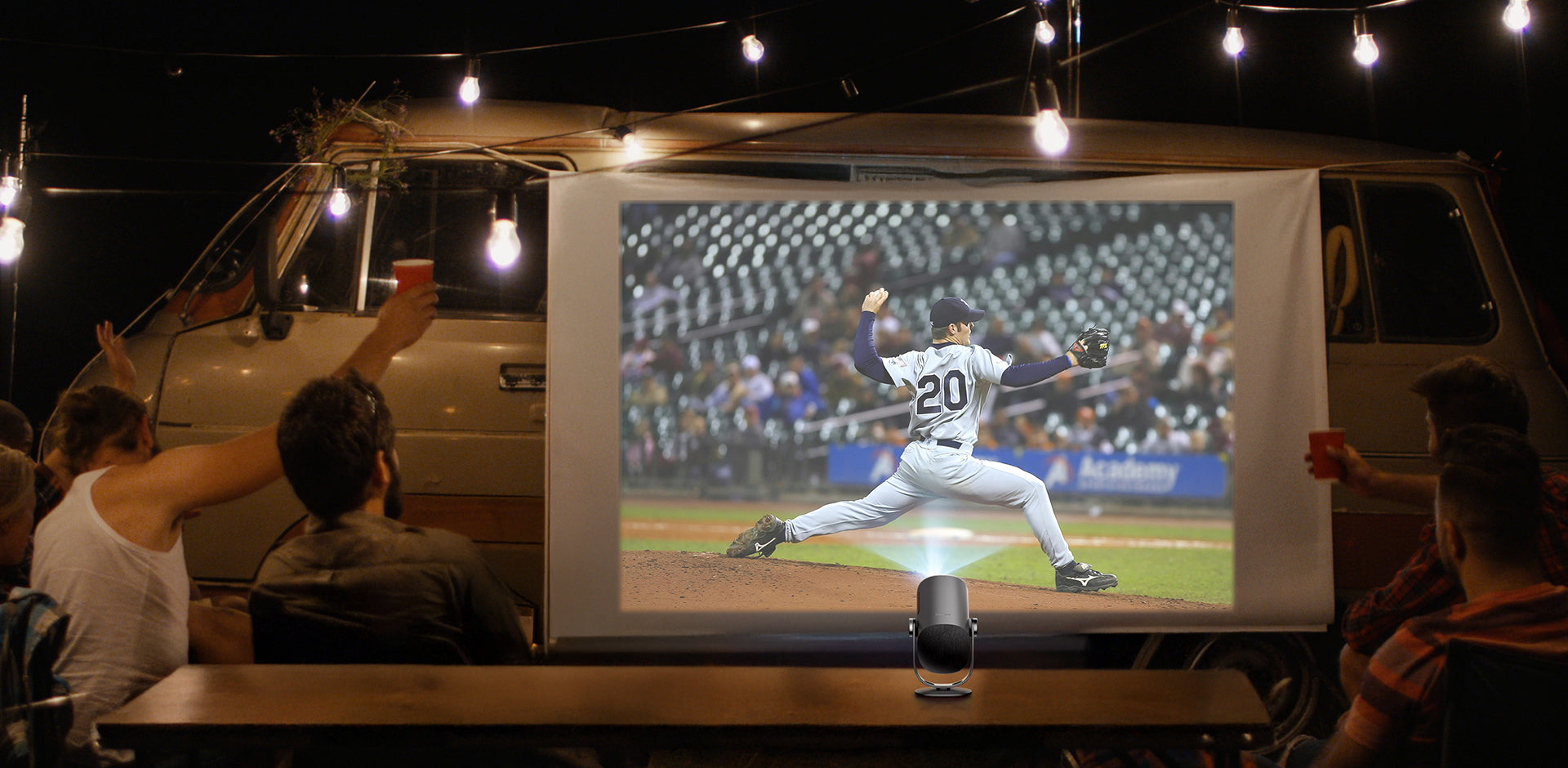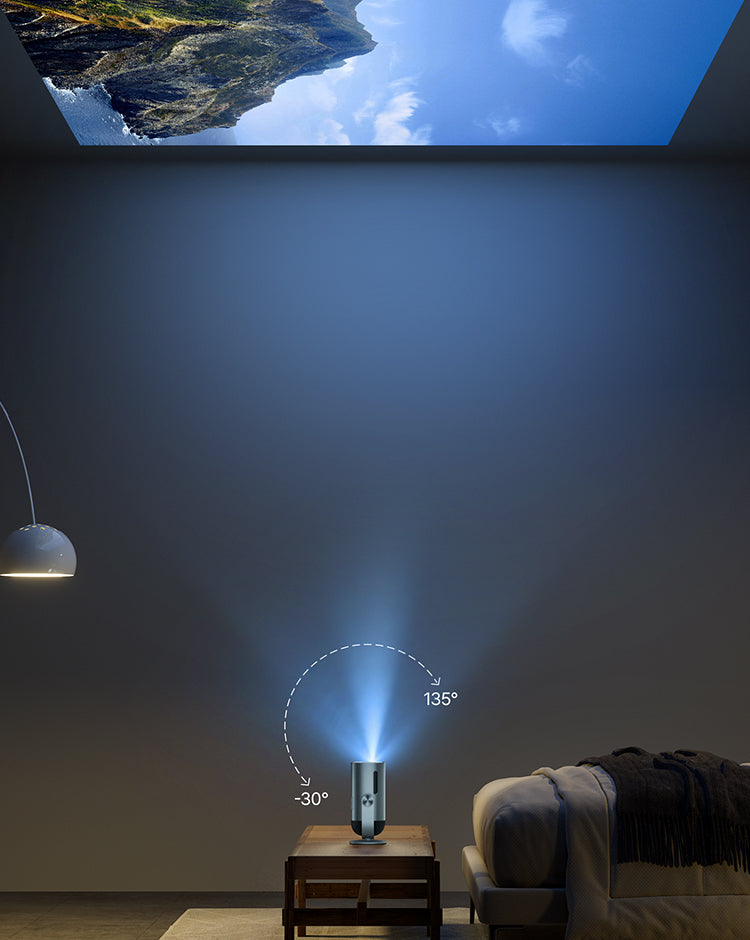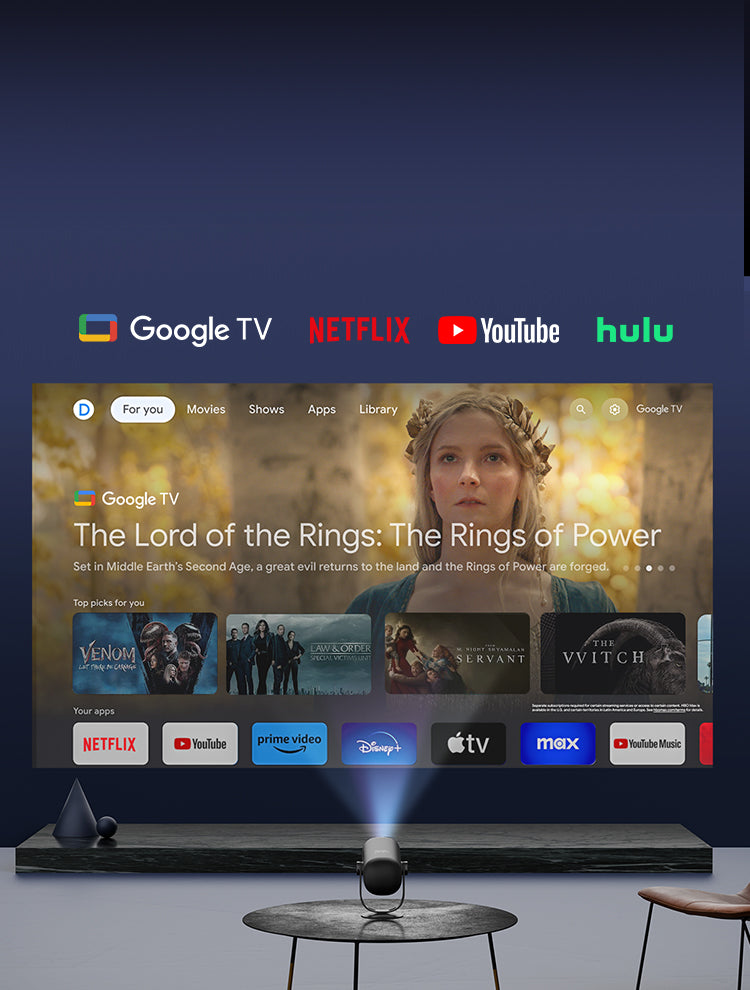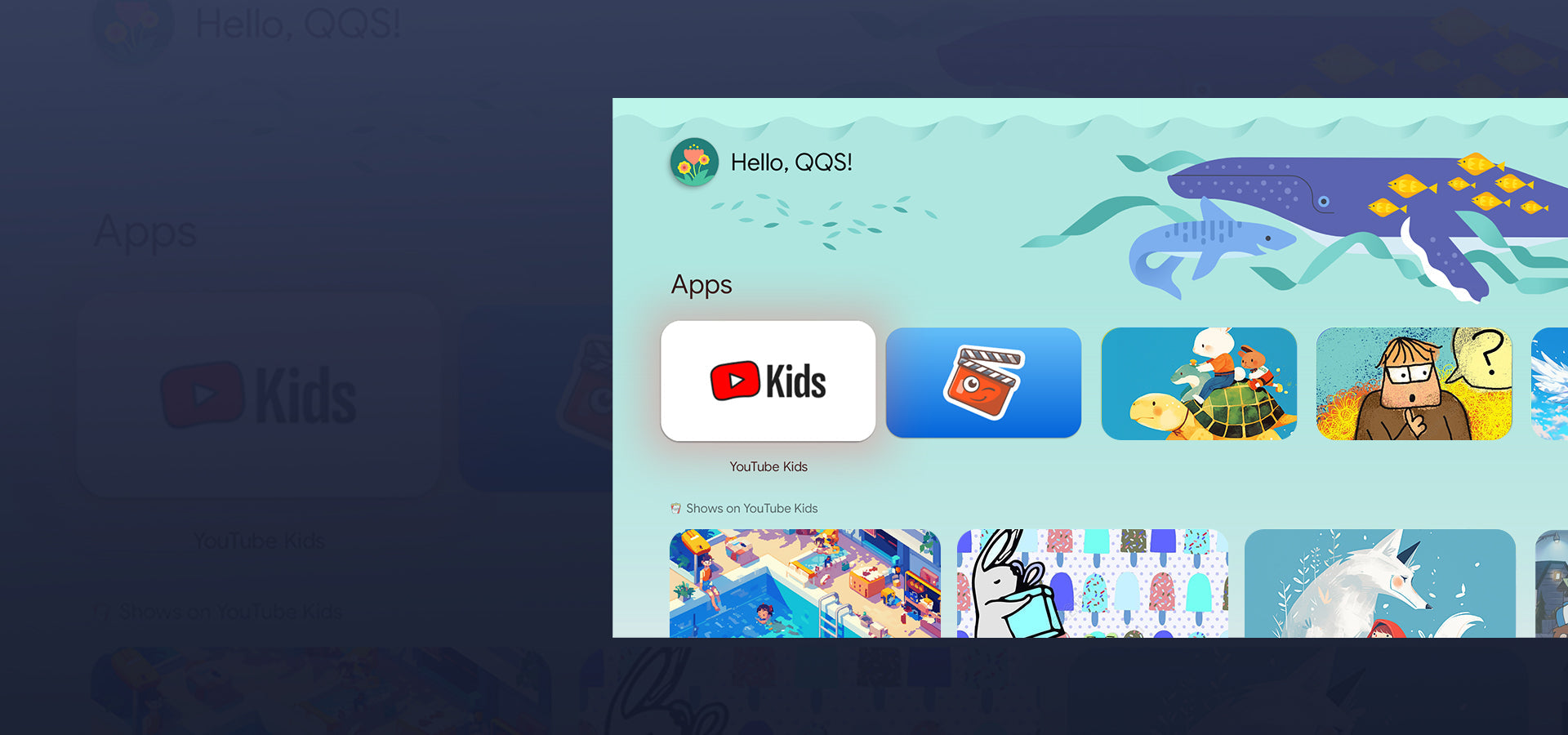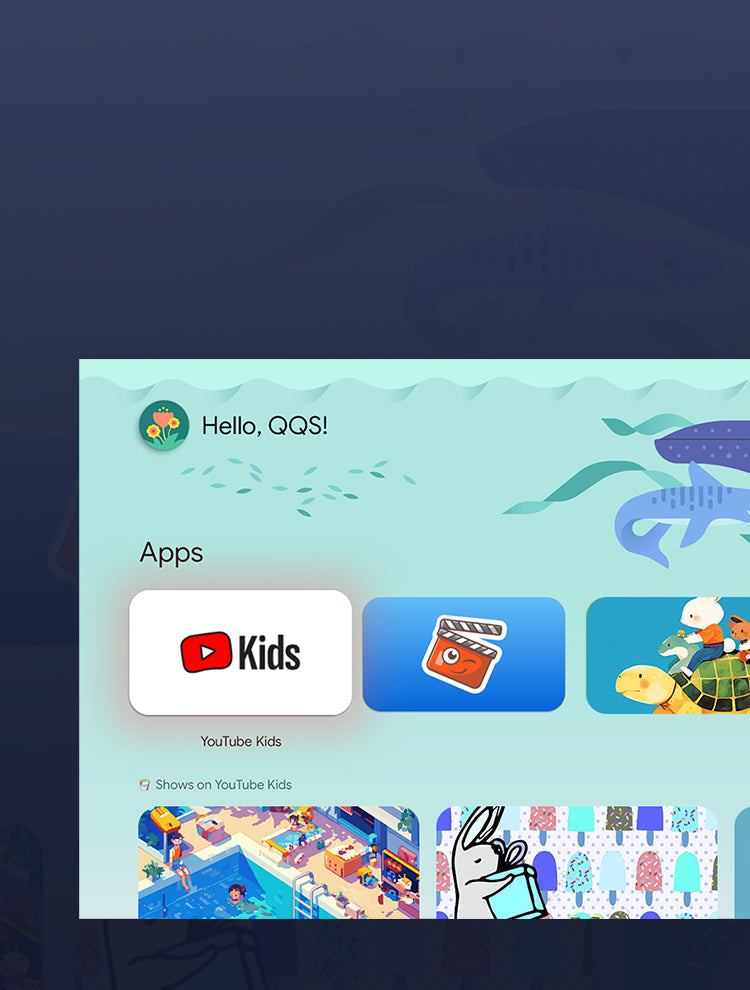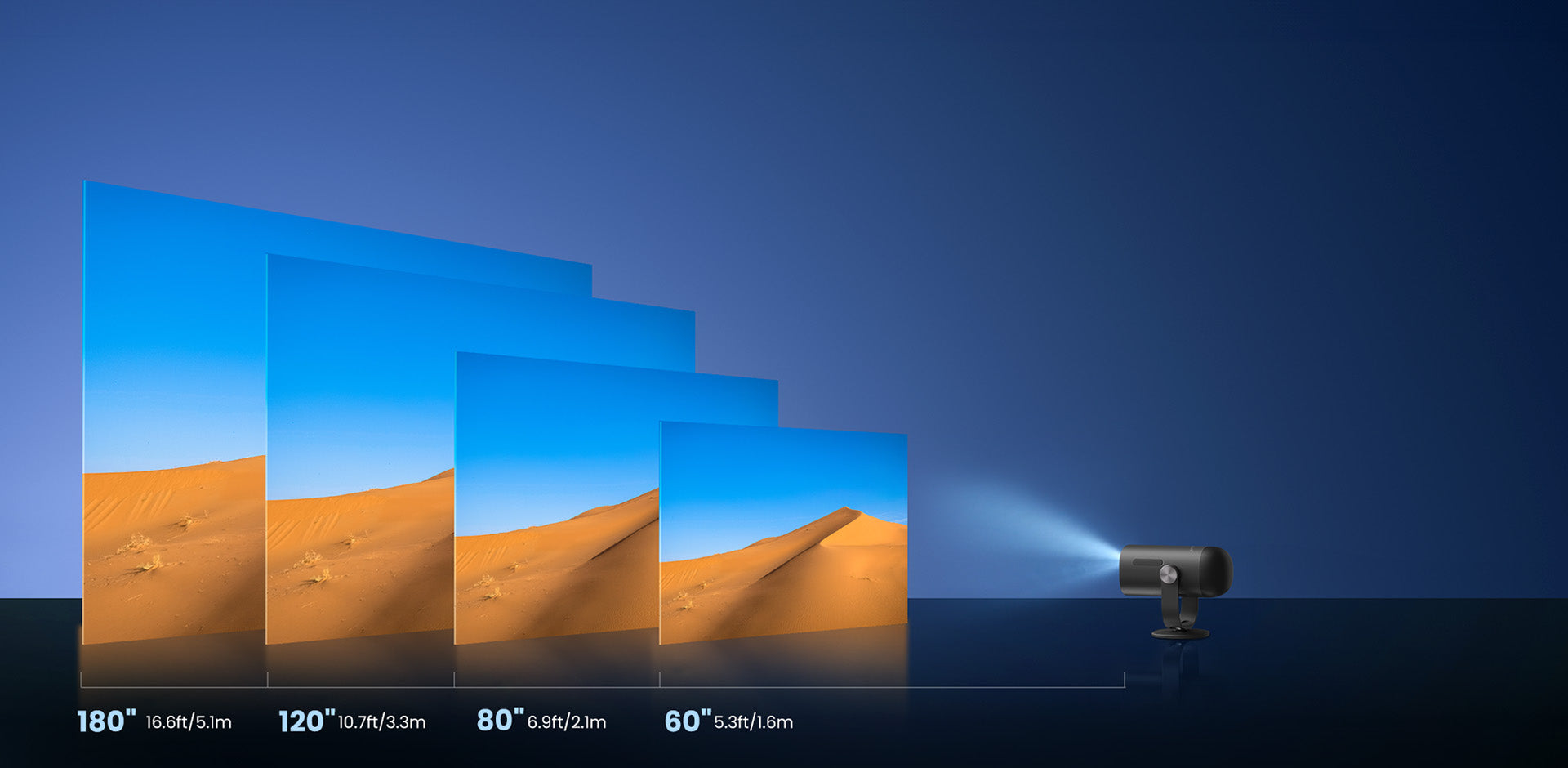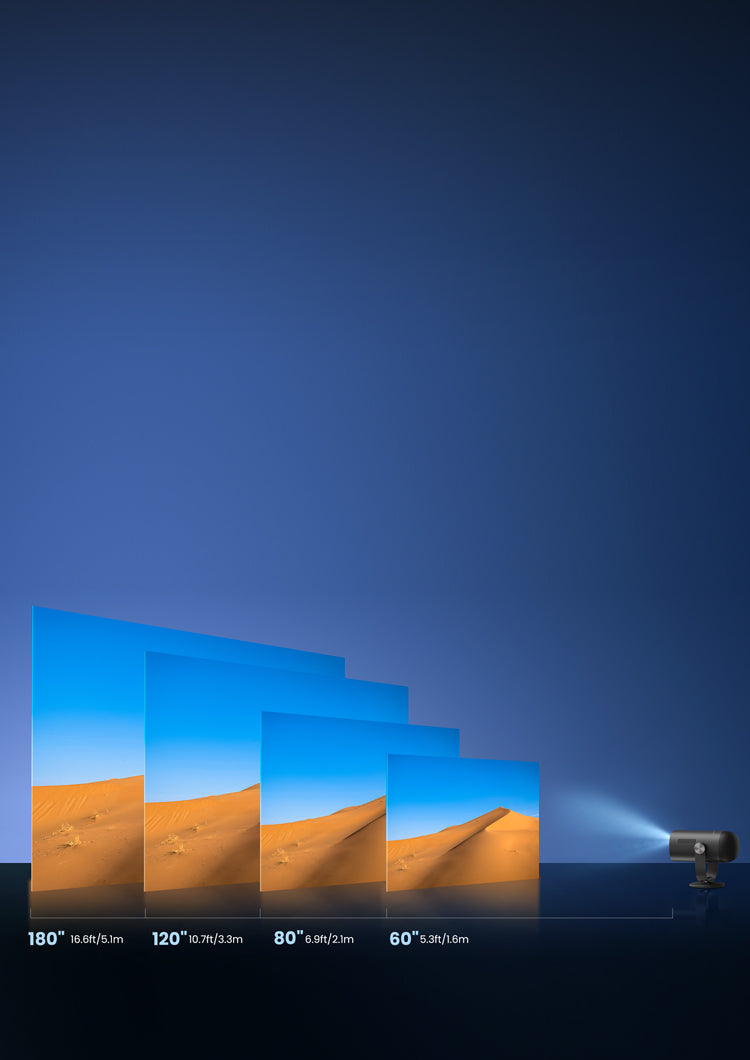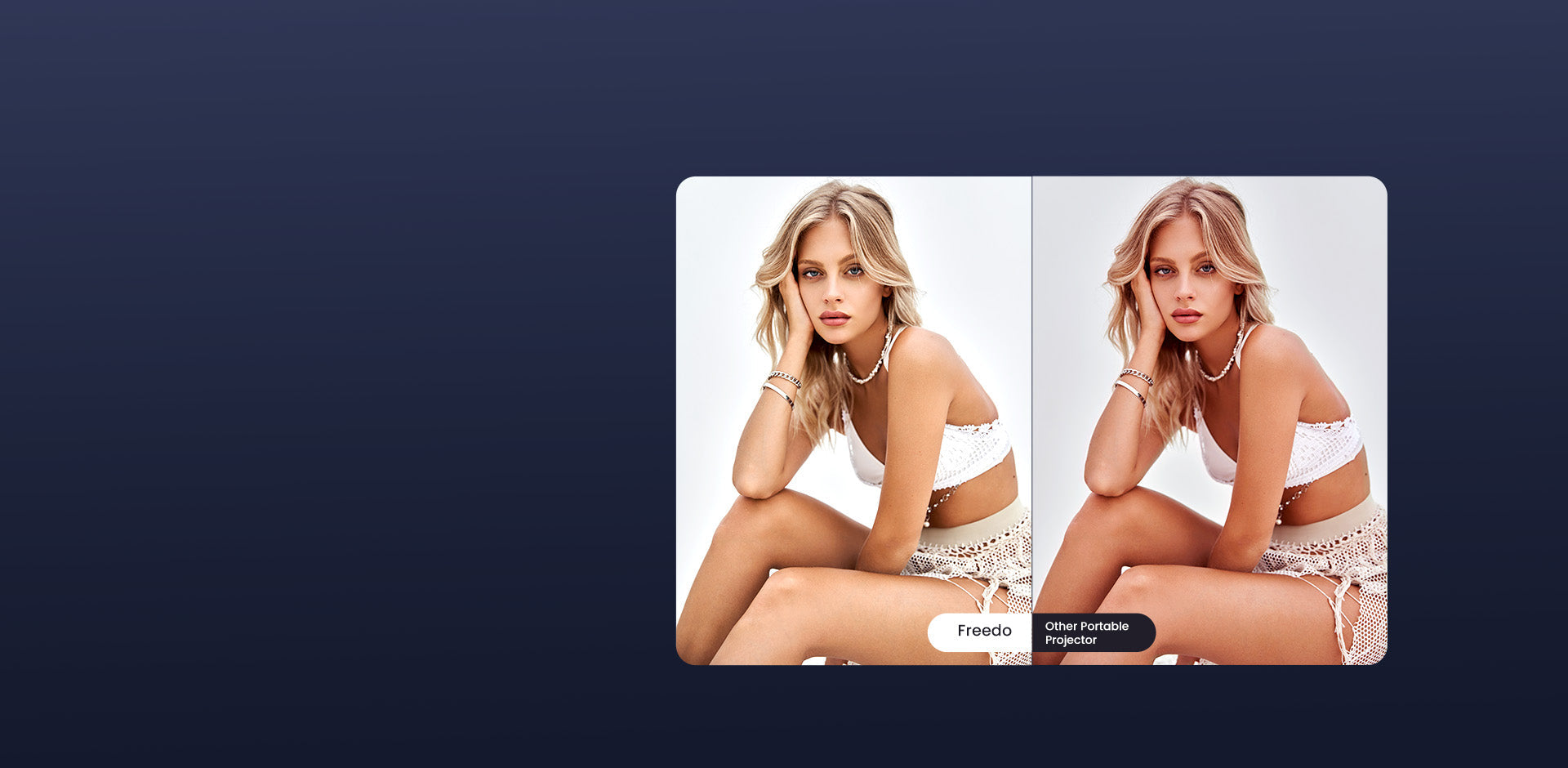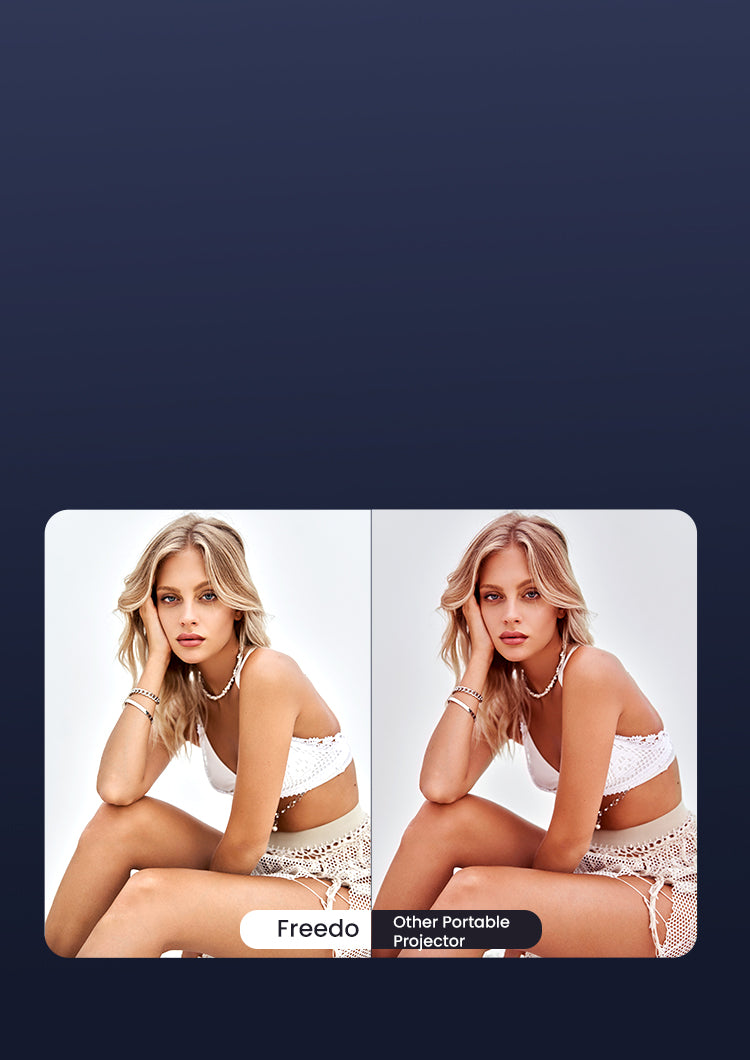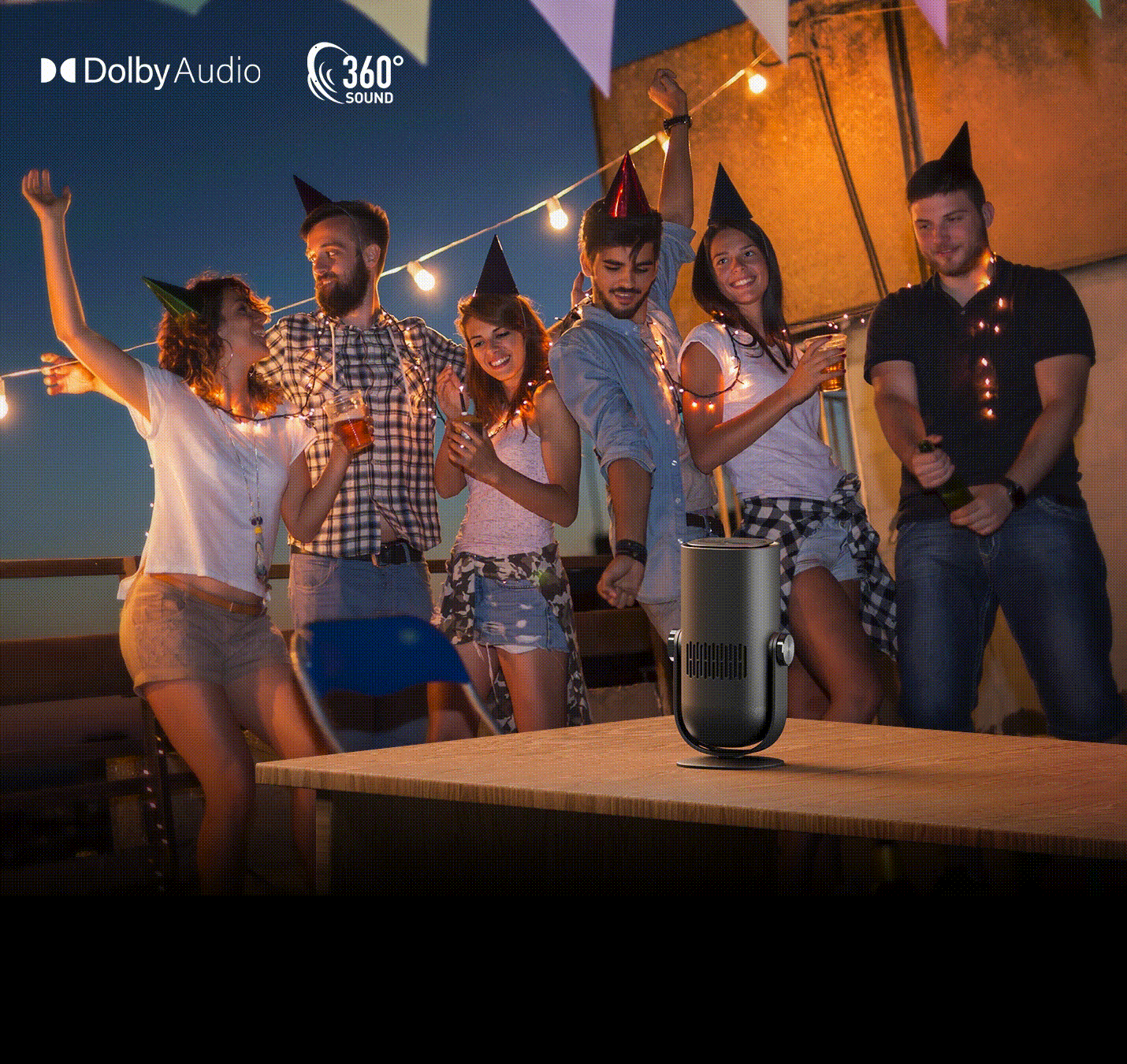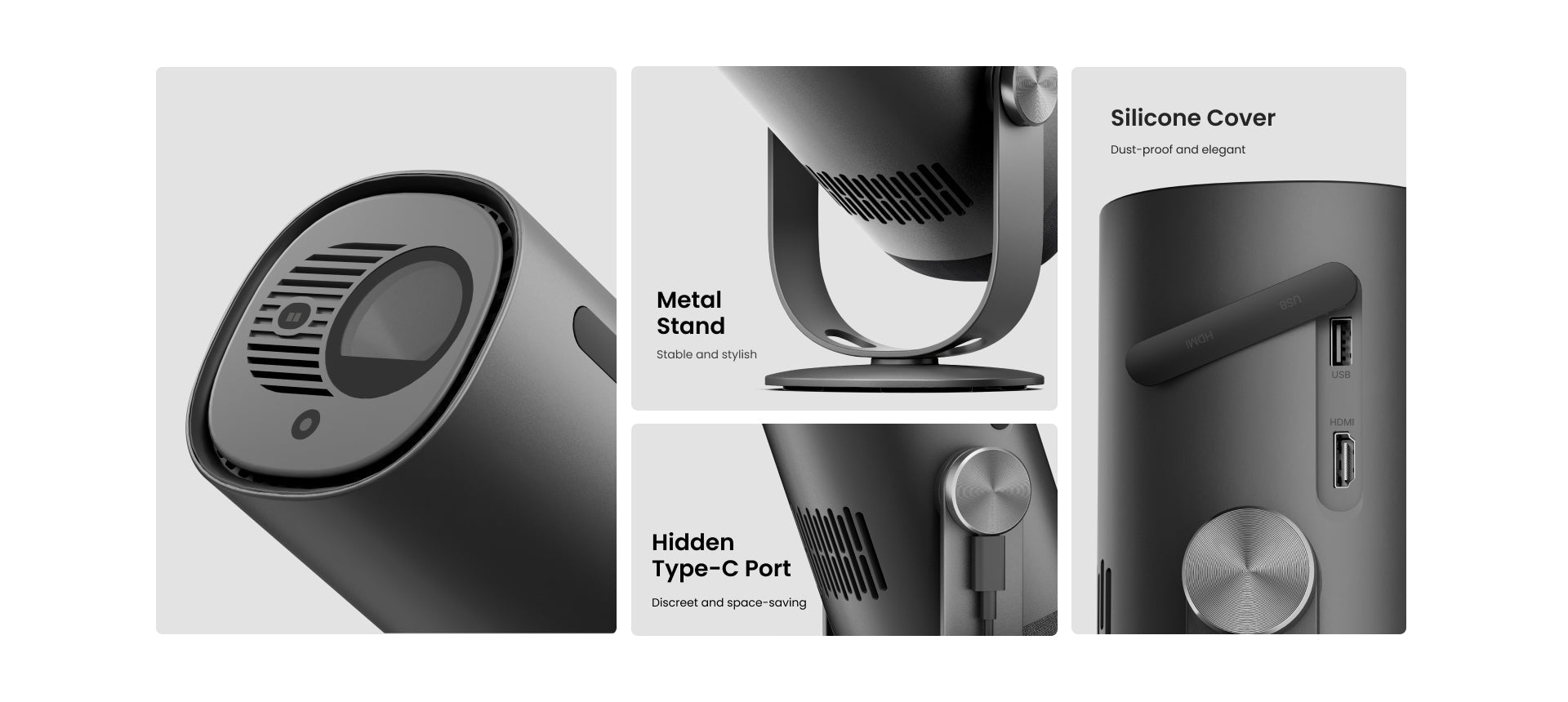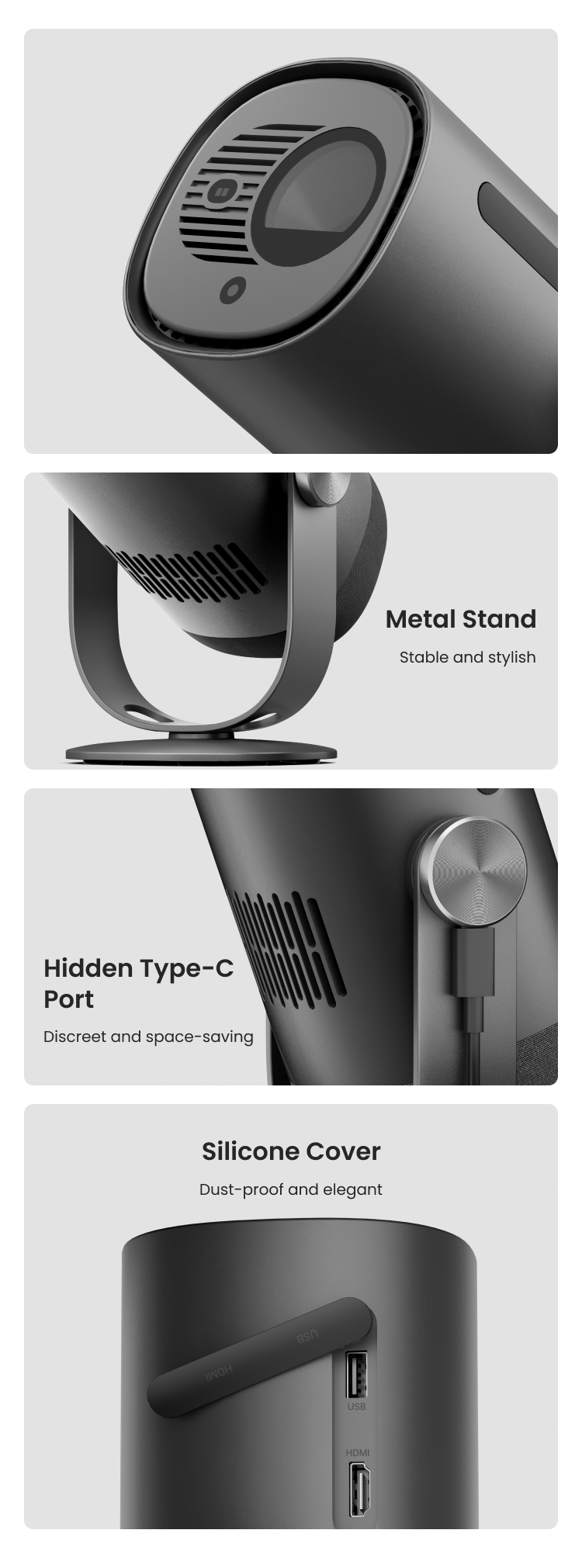45-DAY Price Match
Enjoy a 14-day Trial
1 Year Hassle Free Warranty
Free Lifetime Tech Support
Dangbei Freedo Portable 1080P Google TV Projector With Licensed Netflix
45-DAY Price Match
If you find a lower price before purchasing, send us the product link and a screenshot of the lower price, and we’ll match it.
If you find a lower price on NothingProjector.com within 45 days of receiving your order, just send us the product link and a screenshot, we’ll review it. Once confirmed, we’ll refund the difference.
Enjoy worry-free shopping with our price match & guarantee.
Powered by Salepify App
Description
- Super Portable Cinema: Go free with our first-ever ultra portable projector! Watch a 2.5-hour movie or party all night with music on a single charge. Power bank compatible.
- Clear and Vivid: Experience stunning visuals with 450 ISO lumens, 1080p, and 4K support. Over 90% DCI-P3 color coverage and calibrated D65 color temperature option bring colors to life.
- Google TV and Licensed Netflix: 700,000+ movies and shows await! Enjoy official Netflix, easy casting, and voice control, all built into this outdoor movie projector.
- Large Angle, Large Size: Project anywhere from walls to ceilings with the integrated 165° wide-angle tilt stand, and any size from 40" to 180" for any space.
- AI-Powered Setup: Get the best picture with InstanPro, offering autofocus, keystone correction, screen fit, and obstacle avoidance—all constantly improving.
Shipping Note
Delivery Information for NothingProjector:
Order Processing Time:
Please allow 1-2 business days for us to process your order.
Local Warehouses:
We have local warehouses in Australia, North America, and Europe.
Shipping Times:
Australia:
Typical shipping time: 2-7 business days.
For metropolitan areas: 2-3 working days.
North America and Europe:
Typical shipping time: 2-7 business days.
For EU customers from EU warehouses: 4-7 working days.
Other Regions:
If your address is not in Australia, North America, or Europe, the parcel will be shipped directly from China.
Typical shipping time: 7-15 business days.
For overseas customers: 7-14 working days.
Important Note:
- It is the responsibility of the customer to provide a full and accurate delivery address. If the package has shipped, address changes depend on whether interception is possible. The return or re-shipping costs due to interception failure will be borne by the customer.
- Formovie Theater Premium\ Formovie Cinema Edge\ Formovie Theater is not available for sale in the Netherlands, Singapore, Thailand, the United States, the United Kingdom, and Italy.
- If you are purchasing a bundle (including PVA), please note that after placing your order, the product will first be sent to the PVA calibration service center for calibration. It will only be shipped to your delivery address once the calibration is complete.
Got a question?
Our dedicated Customer Support Team is at your disposal to address any and all of your inquiries.
Contact Us Here >>

Powered by Salepify App
Specifications
| Display Technology | DLP |
|---|---|
| Brightness(ISO Lumens) | 450* |
| Light Source | LED |
| Color Gamut | >90% DCI-P3, 124% Rec.709 |
| Light Source Lifespan | 30,000 Hours |
| Resolution | 1080P (1920x1080 FHD) |
| Supported Formats | HDR 10, HLG |
| Throw Ratio | 1.2 : 1 |
| Image Size | 40"~180" (Recommended 60"~100") |
| Auto Focus | Yes |
| Auto Keystone Correction | Yes, ±30° |
| Real-Time Keystone Correction | Yes |
| Intelligent Obstacle Avoidance | Yes |
| Intelligent Screen Fit | Yes |
| Smart Eye Protection | Yes |
| Gimbal Stand Tilt Range | 165° (-30° to +135°) |
| Projection Method | Front, Rear, Front Ceiling, Rear Ceiling |
| Projection Offset | 100% |
| Zoom | 100% - 50% |
| Speaker | 6W, 360° |
| Dolby Digital | Yes |
| Dolby Digital Plus | Yes |
| RAM | 2GB DDR3 |
| Storage | 16GB eMMC5.1 |
| Operating System | Google TV |
| Apps | Netflix, YouTube, Prime Video, Hulu, Disney+... |
| Google Cast | Yes |
| OTA | Yes |
| Battery Capacity | ≈60Wh |
| Movie Playtime | 2.5H in Eco Mode |
| Music Playtime | 6H in Bluetooth Speaker Mode |
| Input | USB2.0 (Type-A) x 1, HDMI ARC x 1, DC-IN (USB Type-C) x 1 |
| WiFi | Wi-Fi 5, 2.4G/5G, 2T2R, 802.11 a/b/g/n/ac |
| Bluetooth | Bluetooth 5.1/BLE |
| Power Consumption | ≤55W |
| Operating Temperature | 0°C~35°C |
| Noise | Standard Mode <24dB @25°C, Distance: 1m |
| Size | 5.2*4.3*9.4 inches |
| Weight | 3.1 lb |
| Accessories | Power Adapter: 65W (20V/3.25A) Portable Dustproof Bag x 1 Remote Control x 1 User Manual x 1 AAA Batteries x 1 |
Video Reviews
The Dangbei Freedo is the first portable projector from Dangbei, designed for mobile entertainment on the go. With a built-in 60Wh battery, the Freedo offers a long-lasting and impressive movie experience without relying on a wired power source.
Like Samsung's stylish effort, the Freedo throws 1080p visuals but can manage a maximum of 120 diagonal inches (instead of the Freestyle's 100). It runs Google TV, too, for access to streaming apps – including Netflix – and packs in 360-degree Dolby speakers. Coverage of more than 90% of the DCI-P3 color gamut and support for HDR content are included.
The Freedo supports a wide range of content, including over 700,000 movies and shows, thanks to its built-in Google TV platform and Netflix license. It allows projection onto a screen as large as 180 inches, making it possible to enjoy content in spacious areas.
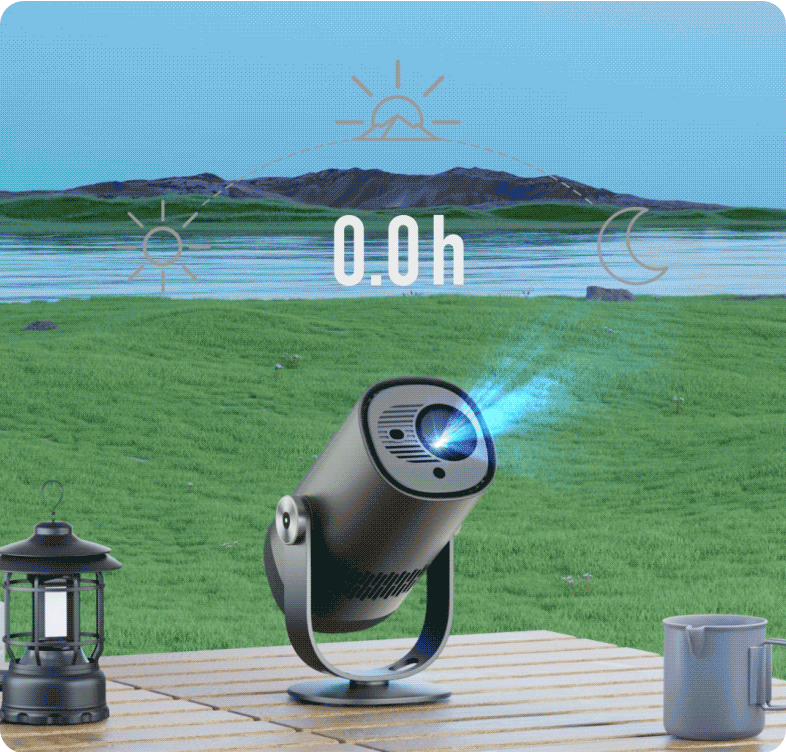
Stay Entertained, Cords-Free
Finish a full Hollywood blockbuster on a single charge with our first ultra-portable projector, uninterrupted.
* 2.5H video playtime in ECO Mode; 6H music playtime in Bluetooth Speaker Mode.

Power Through Your Watchlist
Never let your entertainment run out of juice! Freedo supports fast charging with power banks, ensuring extended enjoyment wherever you go.
* Supports charging with 65W or higher power banks and phone/laptop chargers via USB-C.
AI Image Setup

Auto Focus
Lightningfast Auto Focus with ToF and CMOS sensors delivers a crisp, clear image in an instant.

Auto Keystone
Enjoy flexible placement with Auto Keystone Correction, ensuring a perfectly rectangular image every time.

Screen Fit
Skip manual adjustments! Screen Fit automatically detects screen borders and fits the image perfectly.

Obstacle Avoidance
Cleverly avoids sockets and wall decorations, delivering a complete and uninterrupted viewing experience.

Eye Protection
Protects curious eyes. Freedo auto dims to safeguard little ones who wander too close.

Cast with Ease
Cast photos, videos, and music from your favorite devices to the big screen effortlessly.
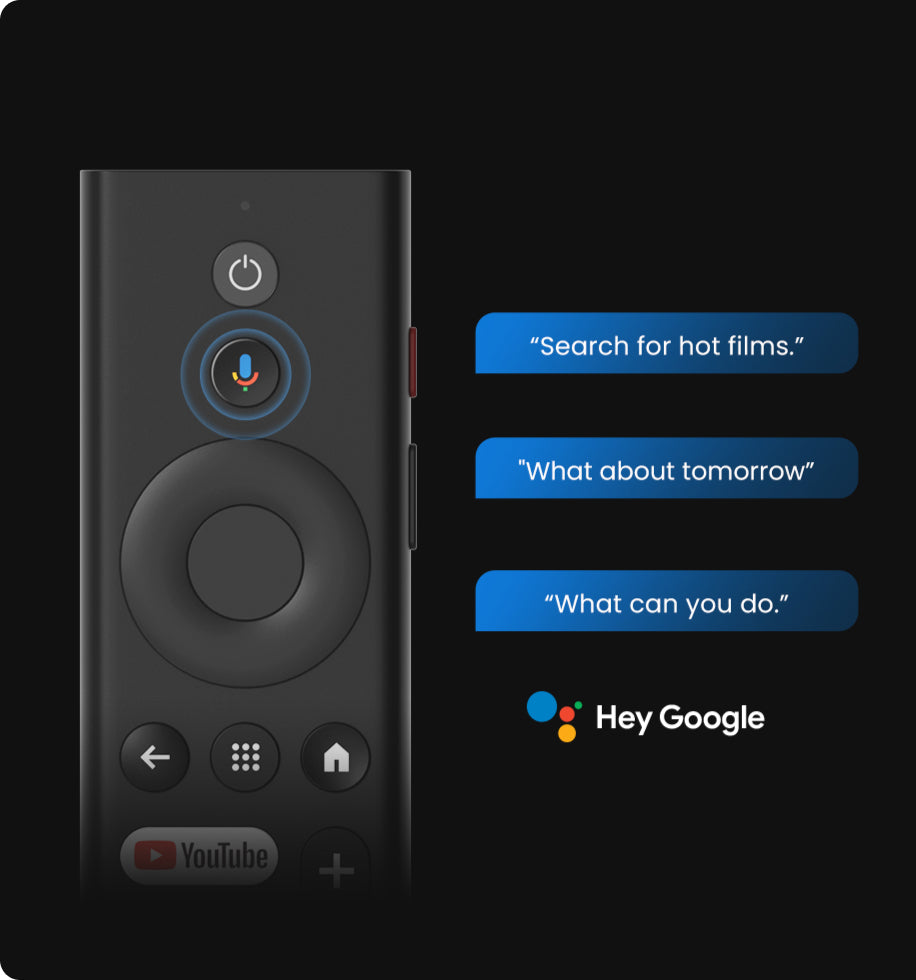
Your Voice, Your Command
Control playback, open your favorite app, find what to watch next, and more, all hands-free.

Power at a Glance
Always know how much power you have left with the multi-color battery indicator.
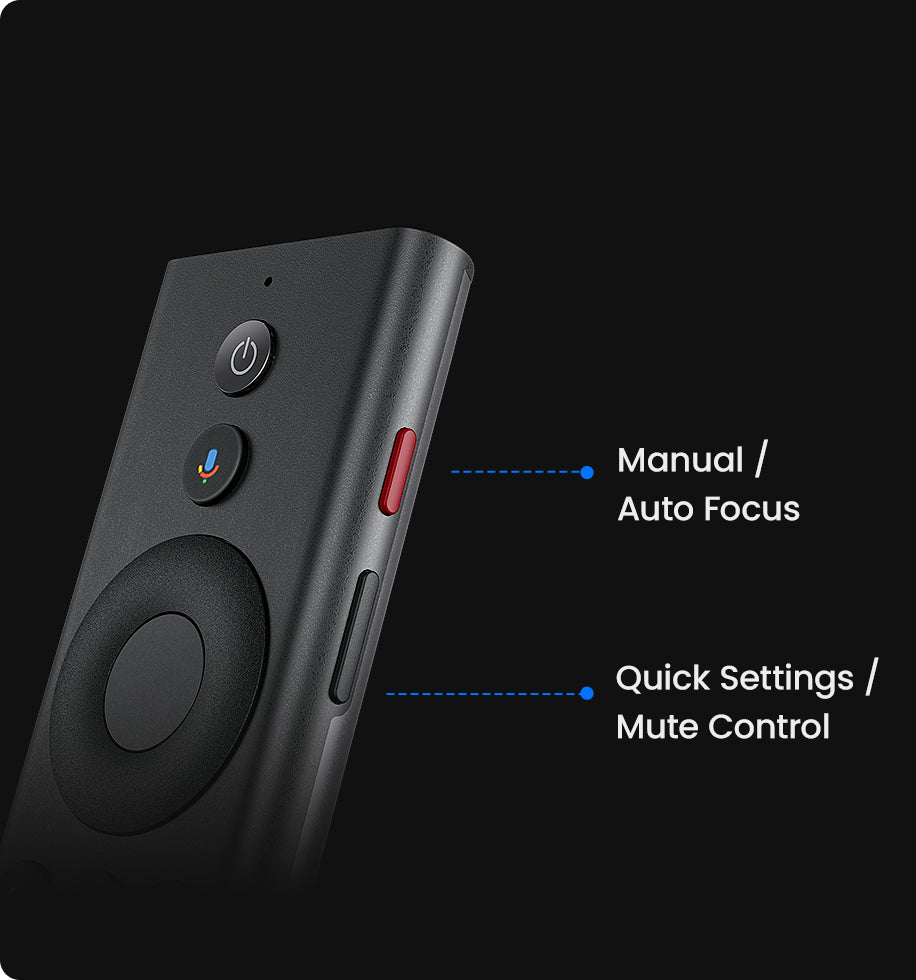
Intuitive Remote Control
The remote's dedicated side buttons provide quick access to your most-used features.
Cast with Ease
Cast photos, videos, and music from your favorite devices to the big screen effortlessly.
Your Voice, Your Command
Control playback, open your favorite app, find what to watch next, and more, all hands-free.
Power at a Glance
Always know how much power you have left with the multi-color battery indicator.
Intuitive Remote Control
The remote's dedicated side buttons provide quick access to your most-used features.

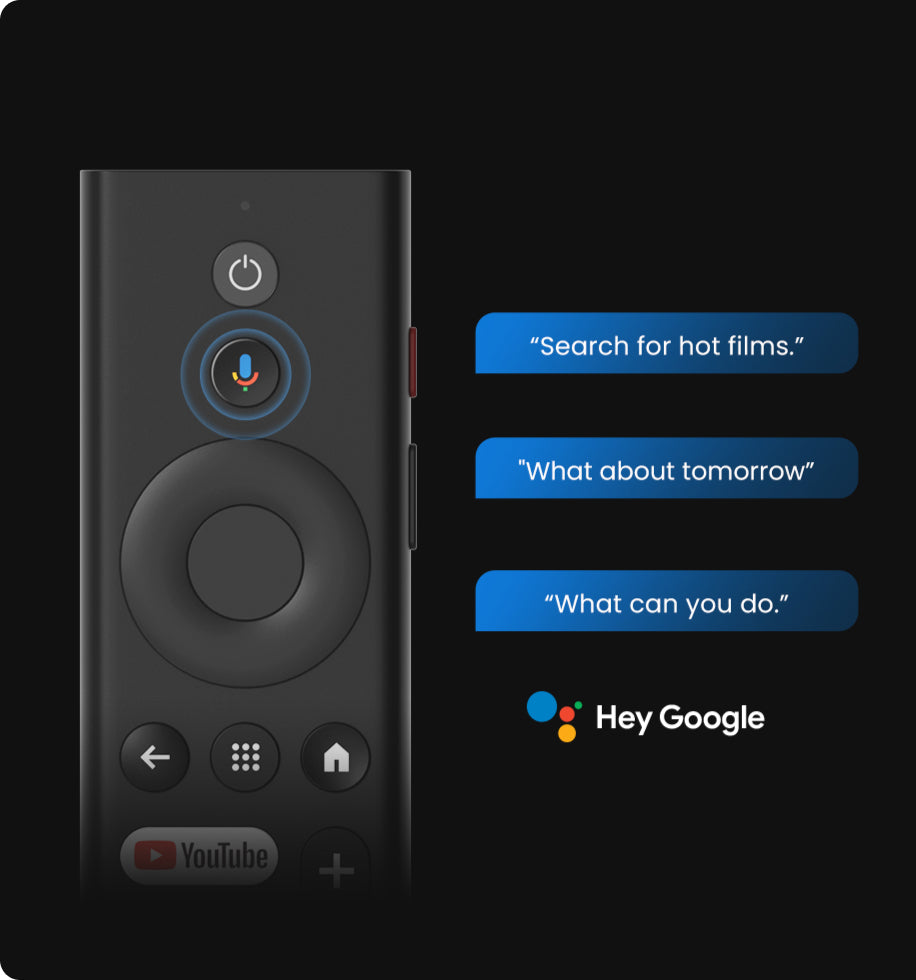

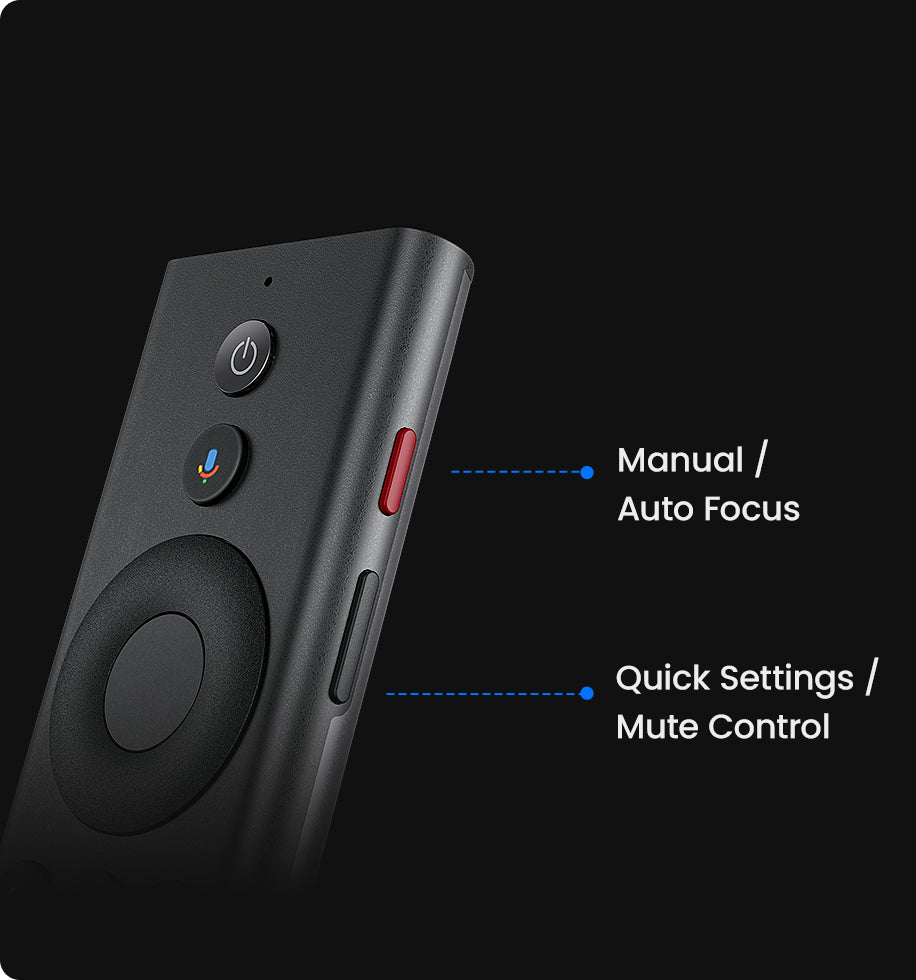
FAQ
- Does Freedo have a built-in battery?
Yes, Freedo has a built-in rechargeable battery that supports up to 2.5 hours of wireless movie playback.
- Can I charge Freedo with a power bank?
Yes, Freedo features a Type-C port for charging.
It's compatible with power banks, laptops, and phone chargers that support PD 3.0 65W.
Ensure you use a USB-C power cable that supports PD 65W and E-mark.
- How do I turn on Freedo?
When using the adapter: After connecting the projector to a power outlet, press the power button on the projector or remote control to turn on the projector.
In battery mode (unplugged): Press and hold the power button on the projector for 2 seconds to turn it on.
- What is the recommended projection distance for Freedo?
1. Determine the optimal projection size based on your needs. The possible projection size of the projector is between 40" and 180", with 80" being the best recommended clear image size.
2. The throw ratio of Freedo is 1.2:1. For the best image quality, we recommend using the following projection sizes and distances: 60" at 5.2 ft, 80" at 6.9 ft, 100" at 8.9 ft, 120" at 10.5 ft, and 180" at 16.6 ft.
- How do I pair the remote control with Freedo?
1. Please ensure the remote control is within 10cm/0.33ft of the projector.
2. Press the "Home" and "Back" buttons on the remote control simultaneously until the indicator light starts flashing. This indicates that the remote control has entered pairing mode.
3. When you hear two beeps, the connection has been established successfully.
- What is Eco mode on Freedo?
When Freedo is unplugged, it automatically switches to Eco mode to conserve battery power.
In this mode, the brightness is reduced to extend the device's runtime.
You can manually adjust the brightness to your preference, but this may decrease the runtime.
What is the tilt range of the integrated stand?
The integrated stand offers a 165-degree tilt range.
You can tilt it downward up to 30 degrees and upward up to 135 degrees.
- How do I update the firmware for Freedo?
Go to Settings > System > About > System update.
How do I reset Freedo?
Go to Settings > System > About > Reset.
- What is Google TV?
Google TV is a smart television platform and user interface developed by Google.
It integrates streaming services such as Netflix, YouTube, and Disney+, live TV, over 10,000 apps, and more into a unified experience.
This allows users to easily access and navigate content from various sources on their devices.
- Can I watch Netflix on Freedo with Google TV?
Yes. Unlike some Android TV projectors with unlicensed Netflix apps, which often result in stuttering and crashes, Freedo features a licensed and pre-installed Netflix app.
This provides high-definition viewing with zero lag.
- How does Google TV differ from Android TV?
Google TV is an evolution of the Android TV platform.
While Android TV focuses on individual apps, Google TV enhances the user experience by curating content from different streaming services and providing a more integrated interface.
Apart from the licensed Netflix app, it also includes new features like Watchlist, multiple profiles, and more.
- How do I cast the in-app content from my Android/iOS devices to Freedo?
1. Connect your device and the projector to the same wireless network.
2. Open the streaming app on your device.
3. Play the video and tap the Google Cast (Chromecast) icon on the screen.
4. Select "DBOD03" to connect. The projector will display the video.
Note: Due to copyright restrictions, certain content cannot be cast to the projector. You can stream the content on the projector by installing the same app on it.
- How do I mirror the screen of my Android/iOS devices to the projector?
Ensure that both your device and the projector are connected to the same wireless network.
For iOS device:
1. Search for the AirScreen app and install it on the projector.
2. Open the AirScreen app and follow the on-screen instructions to complete the setup.
3. Enable AirPlay on the AirScreen app. Tap the cast icon on your iOS device to mirror your entire screen.
For Android device:
Download the Google Home app on your Android device from the Google Play Store. Then you can cast your entire screen using the app.
- Can I watch 4K content with Freedo?
Yes, Freedo supports 4K input through HDMI.
Please go to Settings > Inputs and ensure that your HDMI EDID version is set to Auto or EDID 2.0/2.1.
- How do I watch HDR content on the Freedo?
1. Find the HDR content you want to enjoy.
2. Connect your source device, which has the HDR content, to the Freedo via HDMI/USB. Or, stream the HDR content online directly on the Freedo.
3. Press and hold the home button to access the quick settings and go directly to "Picture" — there's no need to navigate to the "Settings".
4. Adjust settings such as brightness and contrast to optimize the HDR experience.
5. For the best HDR experience, we recommend streaming the HDR content online.
- How to fix Autofocus losing focus on the Freedo?
1. Wipe away any dirt on the lens. We recommend a soft, clean, and dry cloth. You can also use clean, dry tissue.
IMPORTANT: Do not dampen the cloth or tissue to avoid damaging the lens.
2. Ensure that the camera and ToF on the front panel are not blocked.
3. Place the projector between 5-10 ft (1.5-3m) away from your screen.
If you still have questions, please record a short video of the issue and contact Dangbei Customer Support for further assistance.
- How to prevent Freedo from refocusing when the projector is turned on?
Go to Settings > Projector > Focus > Advanced and disable the "Auto Focus at Startup" option.
* Note: After setting the focus and keystone correction for the first time, the projector will automatically remember the image size you have set, as long as you haven't moved either the projector or the screen.
Therefore, you won't need to refocus or keystone correct for the next use.
- How to prevent Freedo from triggering autofocus or auto keystone correction when the projector is slightly moved?
1. Go to Settings > Projector > Focus > Advanced and disable the “Auto Focus After Movement".
2. Go to Settings > Projector > Image Correction > Advanced and disable the "Auto Keystone Correction After Movement".
- How to fix automatic keystone correction failure?
1. Ensure that the ToF/camera on the front is not blocked or dirty.
2. The optimal automatic keystone correction angle is horizontal ±30°.
- How do I zoom in/out with Freedo?
Go to Settings > Projector > Image Correction > Image Adaption > Zoom.
- How to fix intelligent screen fit failure?
1. Ensure that the projector is correctly positioned, so that the projected image extends beyond the edges of the screen.
2. Ensure that the projection screen has a colored border/frame on all four sides.
3. Ensure that the box pattern is within the screen frame and is not blocked.
- How do I activate Google Assistant?
1. Press and hold the Google Assistant button on the remote control.
2. Use a wake word like "Hey Google" to activate the Google Assistant and ask anything you'd like.
- How do I connect the Freedo to Wi-Fi?
1. Go to Settings > Network & Internet to check the network connection status.
2. Ensure that the router is correctly configured.
3. If you're still having trouble, please contact Dangbei Customer Support for further assistance.
- How to use the Freedo as a Bluetooth speaker?
1. Power on your device and make sure it is ready for pairing.
2. On your projector, go to Settings > Projector > Bluetooth Speaker Mode.
3. After switching to Bluetooth Speaker Mode, go to the Bluetooth settings on your phone and add the device "DBOD03".
- How do I connect other Bluetooth devices to the projector?
Go to Settings > Projector > Remote & Accessories > Pair accessory.
- Can I connect the projector to any game console?
Yes. You can connect the projector to a Switch, PS4/PS5, or Xbox console using an HDMI cable.
- What should I do if my HDMI has no signal?
1. Try using a different HDMI cable.
2. Connect your projector to another device using the same HDMI cable.
3. Adjust the HDMI output resolution and refresh rate of the connected device to match that of your projector.
- How do I read files from a USB drive?
1. The projector supports both NTFS and FAT32 formats, but not exFAT. Please check the format of your USB drive first.
2. Search for the File Manager app and install it on the projector.
3. Open the app on the projector and enable the permission for "Allow management of all files."
4. You can now browse the files on your USB drive.
- What is the InstanPro AI Image Setup?
InstanPro AI Image Setup is a smart technology for image correction, utilizing a combination of ToF, CMOS, and AI for a range of functionalities.
On Freedo, users can enjoy autofocus, auto keystone, screen fit, obstacle avoidance, and eye protection—all designed for a perfect viewing experience.
- What makes the Freedo with an official Netflix license better than other projectors that don't have an official license?
For many projectors that are not officially licensed by Netflix, users may often have problems watching Netflix without smoothness and stability, even if they can download the app by various methods.
Freedo is officially licensed by Netflix, so users don't need to worry about the above problems, and it is designed with a Netflix app shortcut on the remote control, allowing users to access Netflix at any time with a single press, which is super convenient.
- What is the 360° sound of Freedo?
While Freedo's built-in speaker is located at the bottom, it's designed to deliver a 360-degree audio experience.
However, for optimal sound performance, especially in noisy outdoor environments, we recommend connecting Freedo to an external Bluetooth speaker.
To pair a Bluetooth device, go to Settings > Remotes & Accessories.