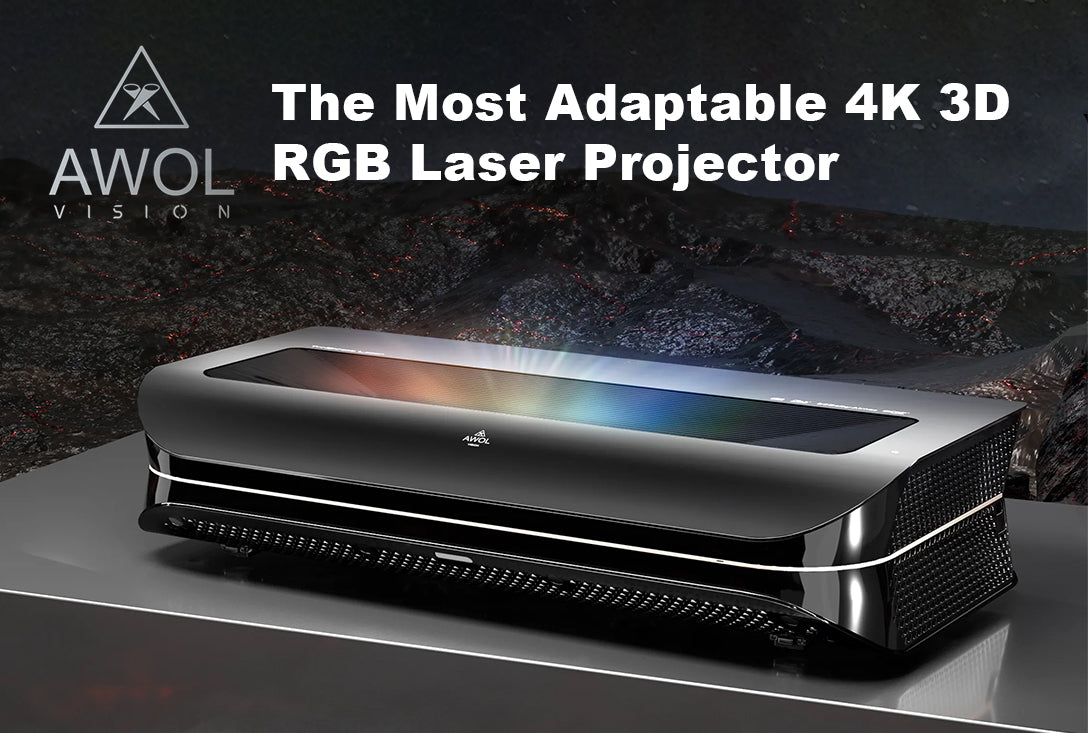Screen gain is a critical factor in projection systems, referring to the reflective properties of a projector screen. Essentially, it measures how much light a screen reflects back towards the audience compared to a standard reference surface. The importance of understanding screen gain lies in its impact on the brightness and viewing quality of projected images. A screen with a higher gain reflects more light, resulting in a brighter image, which is particularly beneficial in environments with ambient light. Conversely, a lower gain provides a wider viewing angle and more uniform brightness, ideal for darkened viewing spaces.
To truly appreciate the role of screen gain, one must consider the various viewing environments and the types of projectors used. It's a balancing act between ambient light levels, projector lumens, and the intended use of the space, whether it be for a home theater, conference room, or educational setting. Understanding screen gain is the first step towards crafting an optimal viewing experience.
Types of Screen Gain and Their Uses
There are several types of screen gain, each suited for different applications and environments. The most common range of screen gain is from 0.6 to 3.0. A gain of 1.0 is equivalent to a standard whiteboard, while higher gains reflect more light towards the audience.
Common Screen Gains and Their Applications

Specialized screen gains also exist, such as gray screens that enhance black levels and contrast for deeper image quality. These are especially useful in rooms with some ambient light. Additionally, rear projection screens often have lower gains, as they are designed to diffuse light more evenly. The choice of screen gain should be tailored to the specific needs of the user, the projector's brightness, and the ambient lighting conditions to ensure the best possible image.
How Screen Gain Affects Image Quality
Screen gain has a profound influence on image quality, impacting both the brightness and clarity of the projected image. A higher gain can improve image visibility in bright rooms but may introduce hotspots and narrow the effective viewing angle. This means that viewers seated off to the side may experience a drop in image quality. Additionally, screens with high gain can sometimes compromise color accuracy and image uniformity.
Key Effects of Screen Gain on Image Quality
Low Gain (0.6 - 1.5)
- Pros: Wide viewing angle, consistent image quality, accurate colors
- Cons: Less bright in high ambient light, may appear washed out in very bright environments
Medium Gain (1.5 - 2.0)
- Pros: Balanced brightness, moderate viewing angle
- Cons: May still have minor hotspots, slight color shifts
High Gain (2.0 - 3.0)
- Pros: Brighter image in high ambient light, improved visibility
- Cons: Potential hotspots, reduced viewing angle, possible color accuracy issues

Choosing the Right Screen Gain for Your Environment
Selecting the appropriate screen gain for a particular environment requires careful consideration of several factors. Firstly, assess the ambient light in the room; a higher gain screen is preferable in spaces with more light. Secondly, evaluate the projector's brightness, measured in lumens; a brighter projector may work well with a lower gain screen, while a dimmer projector might need the help of a higher gain to produce a vivid image.
Recommendations for Different Scenarios
- Home Theaters: Gain 0.6 to 1.3
- Classrooms/Offices: Gain 1.5 to 2.0
- Large Venues: Gain 2.0 to 3.0
Another factor to consider is the seating arrangement. If the viewers are spread out across a wide area, a lower gain screen might be more suitable to maintain image quality from various angles. Conversely, if viewers are positioned directly in front of the screen, a higher gain could be beneficial. Ultimately, the right screen gain hinges on a harmonious integration of projector capacity, environmental lighting, and audience layout.
Best Practices for Maintaining Screen Gain
To maintain the quality and performance of a projector screen, certain best practices should be followed. Regular cleaning with appropriate materials is crucial to prevent dust and dirt from accumulating on the surface, which can lower the screen's reflective capabilities. It's also important to avoid using harsh chemicals or abrasive tools that could damage the screen surface and affect its gain.
Maintenance Tips
- Cleaning: Use a soft, lint-free cloth and mild cleaning solution
- Protection: Store or cover the screen when not in use to protect from dust and damage
- Handling: Avoid touching the screen surface with bare hands to prevent oils and dirt
Moreover, when not in use, it's advisable to store or cover the screen to protect it from environmental factors that could degrade its gain over time. For motorized or retractable screens, ensure that the mechanisms are functioning smoothly to prevent any wrinkles or creases, which could distort the projected image. By adhering to these maintenance guidelines, the screen's gain can be preserved, ensuring consistent image quality for years to come.
Understanding and selecting the right screen gain for your specific environment and usage is crucial to achieving the best possible projection experience. With the right knowledge and practices, you can enhance your viewing experience significantly.