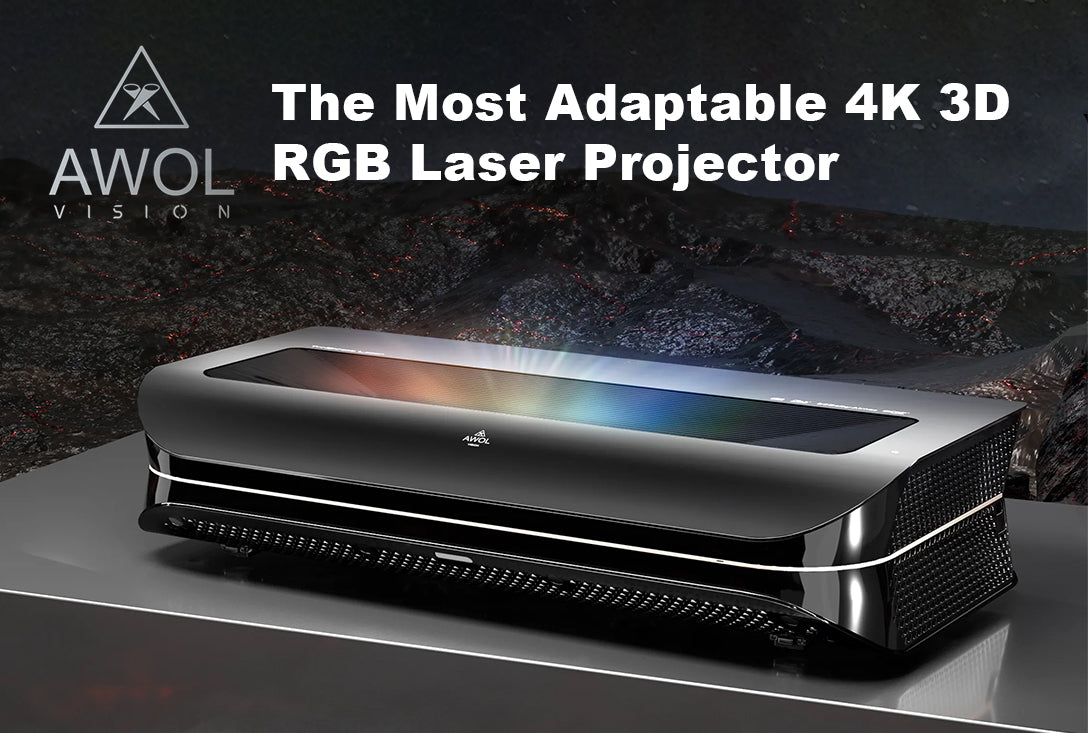Ultra-short throw laser projectors are making waves in the tech world, and with them, their special screens have also caught the public’s eye. How do these screens function? Are they worth the investment? Let’s dive in and uncover the story behind them.
What is an ALR screen?
An ALR screen, standing for Ambient Light Rejection screen, is essentially a screen designed to combat ambient light. To understand this concept, we first need to define what ambient light is.
What is ambient light?
Ambient light, in simple terms, refers to all the light surrounding us, including both natural sunlight and indoor illumination. It doesn’t come from just one specific direction but is scattered from various sources.
In other words:
It is those uncontrollable sources of light, like the sunlight from windows or the lighting fixtures inside a room.
How does ambient light affect screens?
When ambient light directly hits a screen, it mixes with the light projected from the projector. As a result, the image you see might lose its contrast, appearing dim and lacking in detail.


In essence:
Strong ambient light can distort the image on the screen, making it blurry or causing color inaccuracies.
To combat the influence of ambient light, you can:
- Have a completely enclosed home theater, which significantly mitigates the effects of ambient light.
- If the above isn’t possible and you’re setting up a home theater in your living room, thick curtains can help. Furthermore, if your projector is bright enough, it can somewhat override the effects of ambient light. However, prolonged viewing on an overly bright screen can lead to eye fatigue or discomfort.
- If you find the above solutions difficult to achieve, an ALR/CLR screen can easily address these challenges.
Thus, the main function of an ALR screen is ambient light rejection.
How does an ALR screen work?
To understand how ALR screens function, we first need a basic understanding of how regular screens work.
What is the difference between ALR and normal projector screens?
Normal projector screen:
Traditional screens essentially act like a white wall, reflecting light uniformly.
In a dark environment, the screen reflects all the light. The projected image is typically bright.
However, in places with ambient light, a regular screen also reflects this environmental light. This results in a decreased contrast in the projected image, turning blacks into grays and making the overall picture appear washed out.
Moreover, one might even observe glare or light spots due to light sources, distracting the viewer and diminishing the viewing experience.
ALR screen:
ALR screens often employ a unique black material, referred to as black grid screens, and feature a specific structural design. This design enables the screen to reflect light selectively.
That is: it maximally reflects light from the projector while minimally reflecting environmental light.
Furthermore, the screen’s multi-layered diffusing materials further eradicate the washing effect of ambient light, simultaneously enhancing the black levels, resulting in a clearer image.
What is the difference between ALR and CLR screens?
Both are designed to provide an enhanced visual experience, and on the surface, they seem distinct.
ALR (Ambient Light Rejection) screens:
Working principle: Through specialized screen materials and structure, ALR screens can reflect light from the projector while minimizing the reflection of ambient light from other directions.
CLR (Ceiling Light Rejection) screens:
Working principle: CLR screens are uniquely designed to predominantly reject light coming from above, effectively reflecting light coming from below (i.e., from the projector).
However, visually, there’s not much difference between the two.
Before purchasing, ensure if it’s specifically designed for ultra-short throw projectors. Some ALR/CLR screens are tailored for short/long throw projectors, and the visual quality can significantly differ.
Pros and Cons of ALR screens:
Pros:
Ambient Light Rejection: The primary advantage is its core design – to offer superior image quality in ambient light conditions. Compared to traditional screens or white walls, ALR screens can significantly reduce reflections from ambient light.
Enhanced Contrast: In brightly lit environments, ALR screens can deliver higher contrast, rendering images more vibrant.
Color fidelity: With reduced interference from ambient light, ALR screens can better preserve the original color effects.
Adaptability: For settings where light control is challenging, like living areas, open offices, or commercial spaces, ALR screens are the perfect fit.
Cons:
Performance in the dark: In a pitch-dark room, the benefits of an ALR screen may not be evident, and its performance might be akin to traditional screens or plain walls.
Price: Due to their specialized design and materials, ALR screens tend to be pricier than conventional screens.
Installation and adjustment: ALR screens might have stricter requirements regarding the placement and angle of the projector, necessitating precise adjustments for optimal results.
Viewing angle restrictions: Some ALR screens may have a narrower viewing angle, meaning image quality might deteriorate when viewed from the sides.
At Nothingprojector, our ALR/CLR screens have a viewing angle of up to 170 degrees, making them perfect for enjoying cinematic charm with family.
Can I use an ordinary projector on an ALR screen?
Currently, the market offers ALR screens specifically designed for ultra-short throw projectors and those tailored for short/long throw projectors.
The resulting visual effects can vastly differ if the screen and projector types are mismatched.
It’s crucial to clarify this with the seller before purchasing.