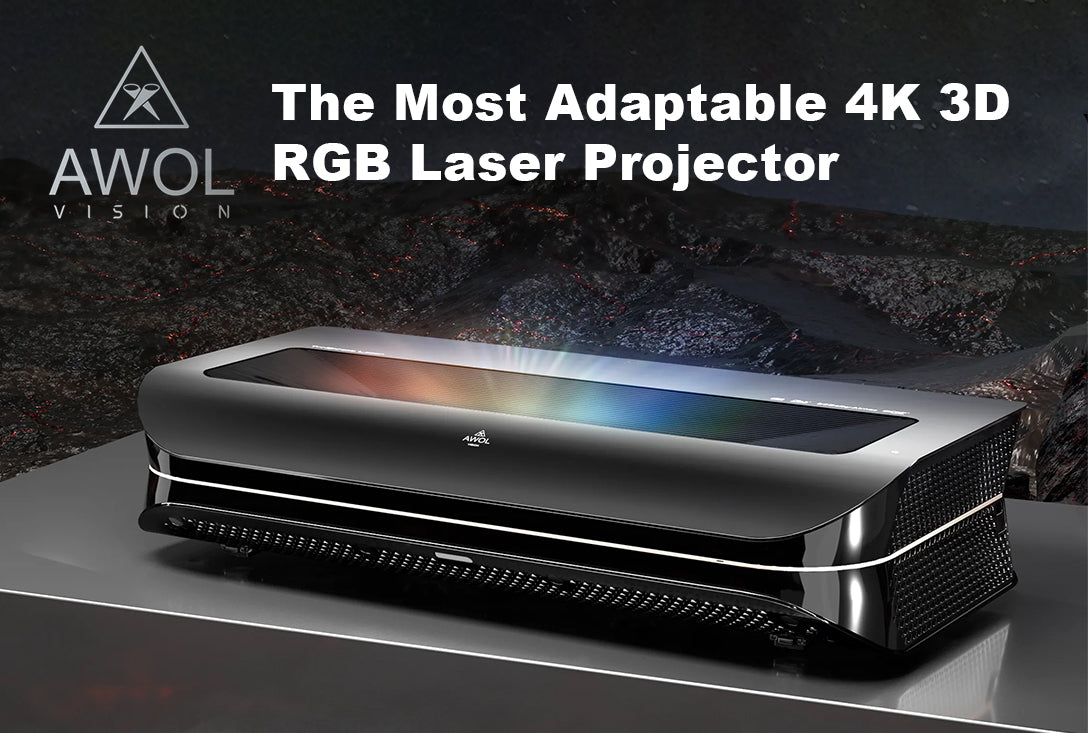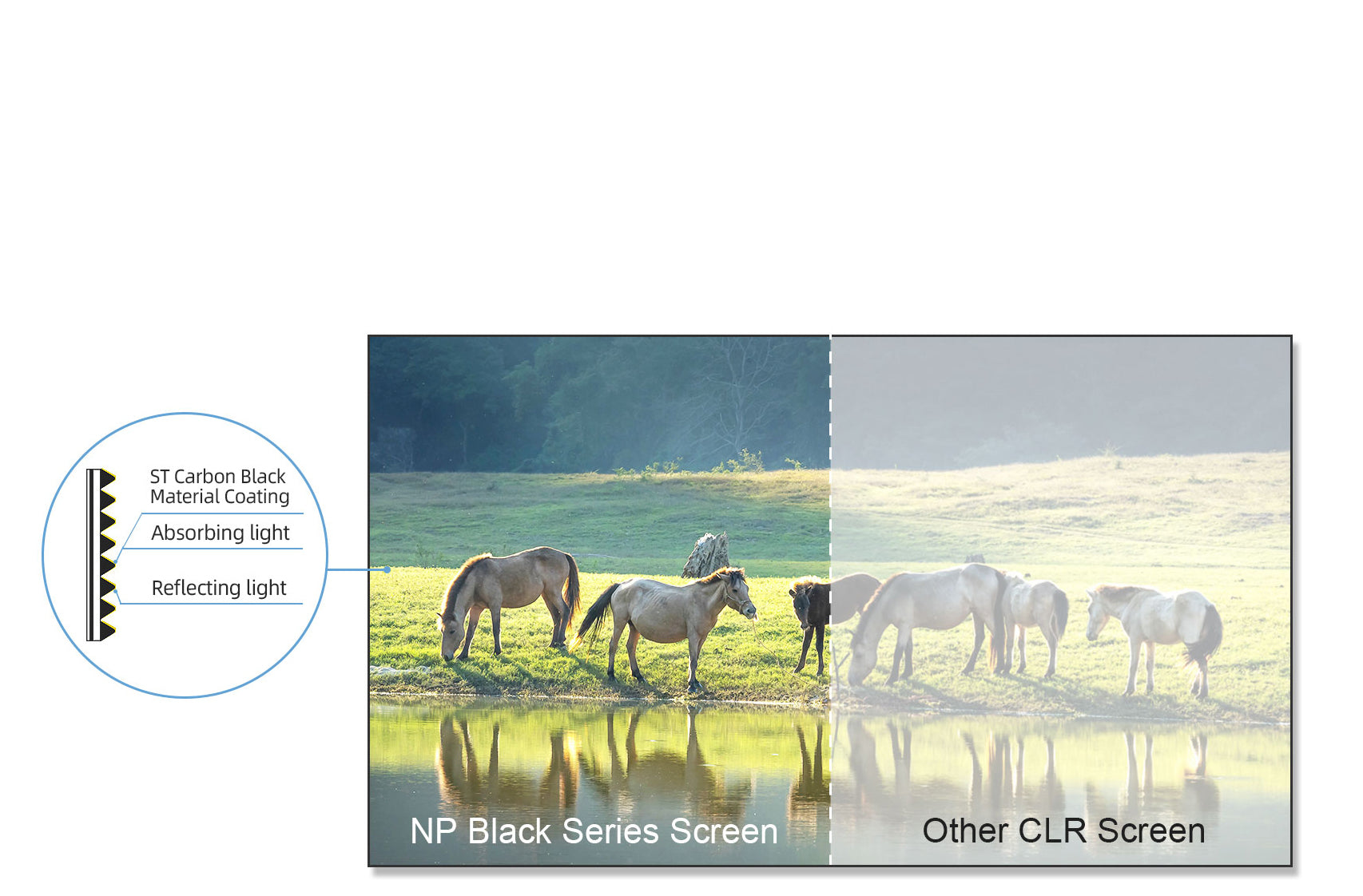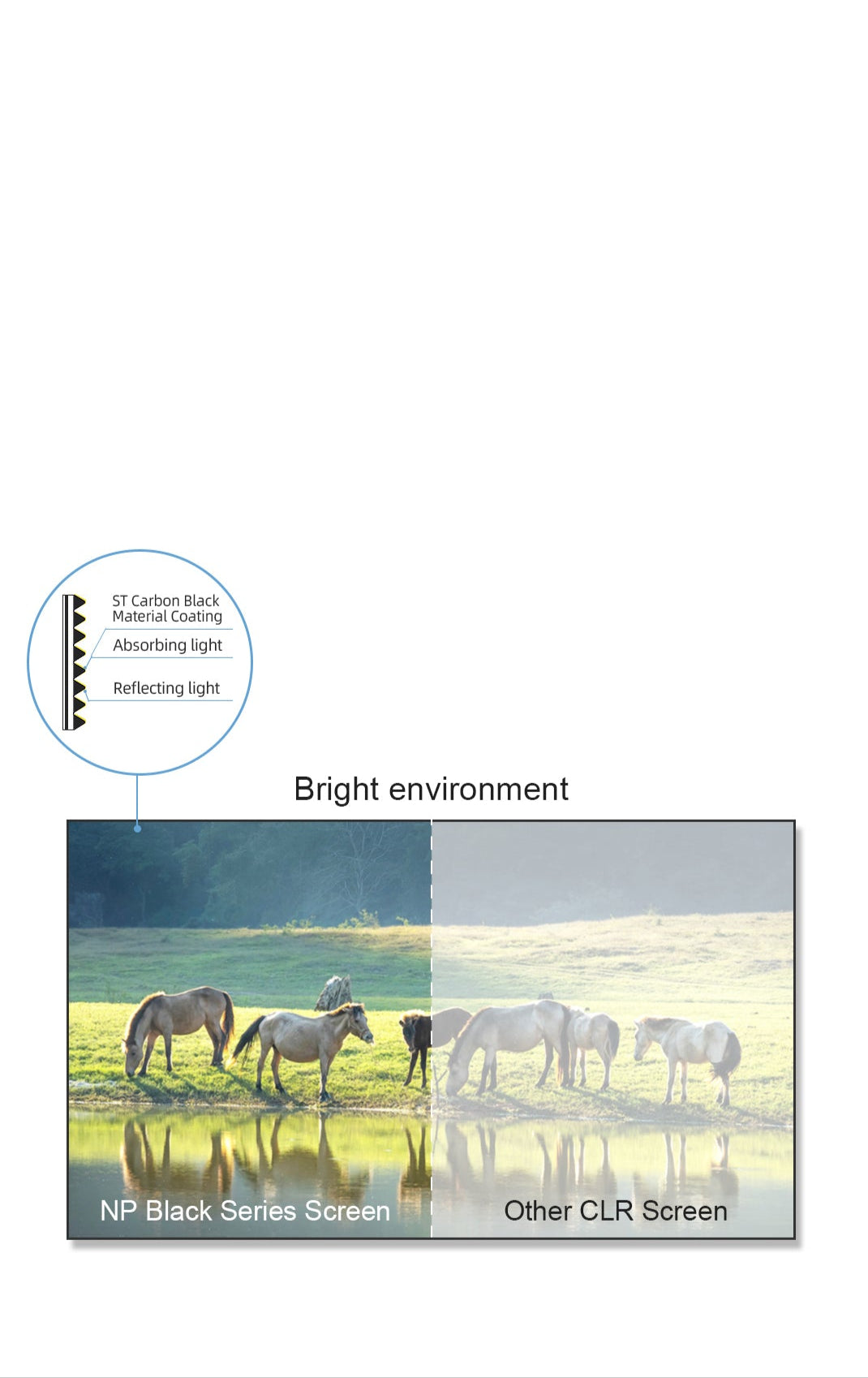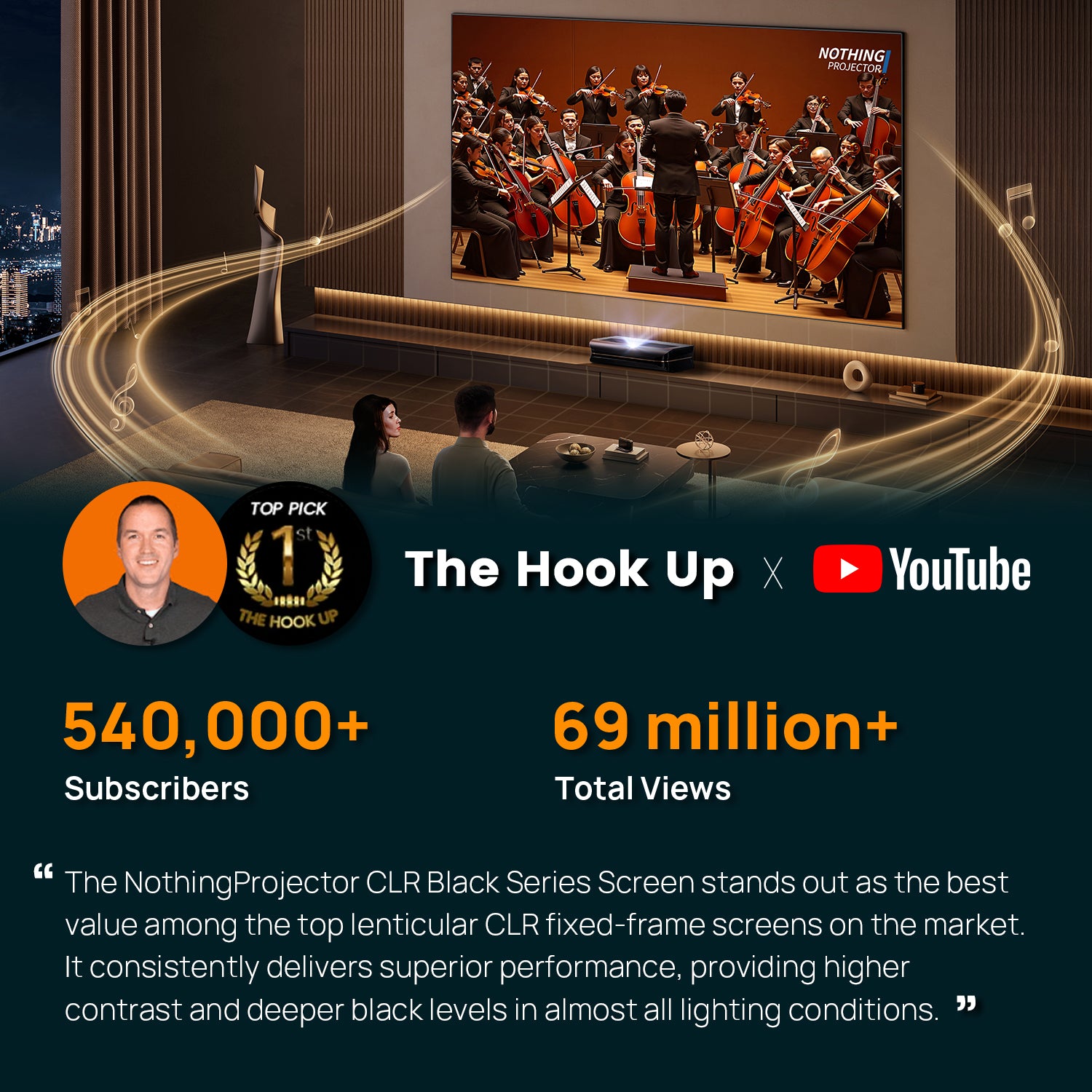45-DAY Price Match
30-Day Money Back Guarantee
1 Year Hassle Free Warranty
Free Lifetime Tech Support
NothingProjector Black Series Screen A4 Size sample for UST Projectors (REFUND after you purchased our black series screens)
45-DAY Price Match
If you find a lower price before purchasing, send us the product link and a screenshot of the lower price, and we’ll match it.
If you find a lower price on NothingProjector.com within 60 days of receiving your order, just send us the product link and a screenshot, we’ll review it. Once confirmed, we’ll refund the difference.
Enjoy worry-free shopping with our price match & guarantee.

Description
Nothingprojector Black Series Screen - Small sample
Note:
1. This is just for small sample of fabric of screen.
2. We can refund you for the small samples after you purchased our black series screens , please contact our customer service pop-up or email us at support@nothingprojector.com
You can order it and put it on the wall and see if you are satisfied with the result.
All samples would be sent from China with air post, please expect 7-21 days for delivery. No tracking.
Product Parameters:
Ratio: 16:9 / 4:3 / Customized
Ambient Light Rejecting Ability : Excellent
Gain : 0.6
Applicable Projectors : Ultra-short Throw
Viewing Angle : 160 degrees
Size : 100 and 120 inches
Support 4k : Yes
Shipping Note
Delivery Information for NothingProjector:
Order Processing Time:
Please allow 1-2 business days for us to process your order.
Local Warehouses:
We have local warehouses in Australia, North America, and Europe.
Shipping Times:
Australia:
Typical shipping time: 2-7 business days.
For metropolitan areas: 2-3 working days.
North America and Europe:
Typical shipping time: 2-7 business days.
For EU customers from EU warehouses: 4-7 working days.
Other Regions:
If your address is not in Australia, North America, or Europe, the parcel will be shipped directly from China.
Typical shipping time: 7-15 business days.
For overseas customers: 7-14 working days.
Important Note:
- It is the responsibility of the customer to provide a full and accurate delivery address.
We cannot change your delivery address once the parcel has been dispatched.
NothingProjector cannot be held responsible for lost parcels due to incomplete or inaccurate addresses. - Formovie Theater is not available for sale to Germany, Singapore, Thailand, the United States, the United Kingdom, and Italy.
Got a question?
Our dedicated Customer Support Team is at your disposal to address any and all of your inquiries.
Contact Us Here >>

Specifications
| Brand | NothingProjector |
|---|---|
| Gain | 0.6 |
| Applicable Projectors | Ultra-short Throw |
| Viewing Angle | 160 degrees |
| Coating | ST Carbon Black |
| Materials | Pet Crystal |
| Available Sizes | A4 |
| Ambient Light Rejection | 95% |
| Resolution | 4K UHD |
| Ambient Light Rejecting Ability | Excellent |
| Ratio | 16:9 / 4:3 / Customized |
| Size | 100 and 120 inches |
| Support 4k | Yes |
FAQ
Do you ship overseas?
Yes, we ship all over the world. Shipping costs will apply, and will be added at checkout. We run discounts and promotions all year, so stay tuned for exclusive deals.
How long will it take to get my orders?
It depends on where you are. Orders processed here will take 5-7 business days to arrive. Overseas deliveries can take anywhere from 7-16 days. Delivery details will be provided in your confirmation email.
Any question?
You can contact us through our contact page! We will be happy to assist you.