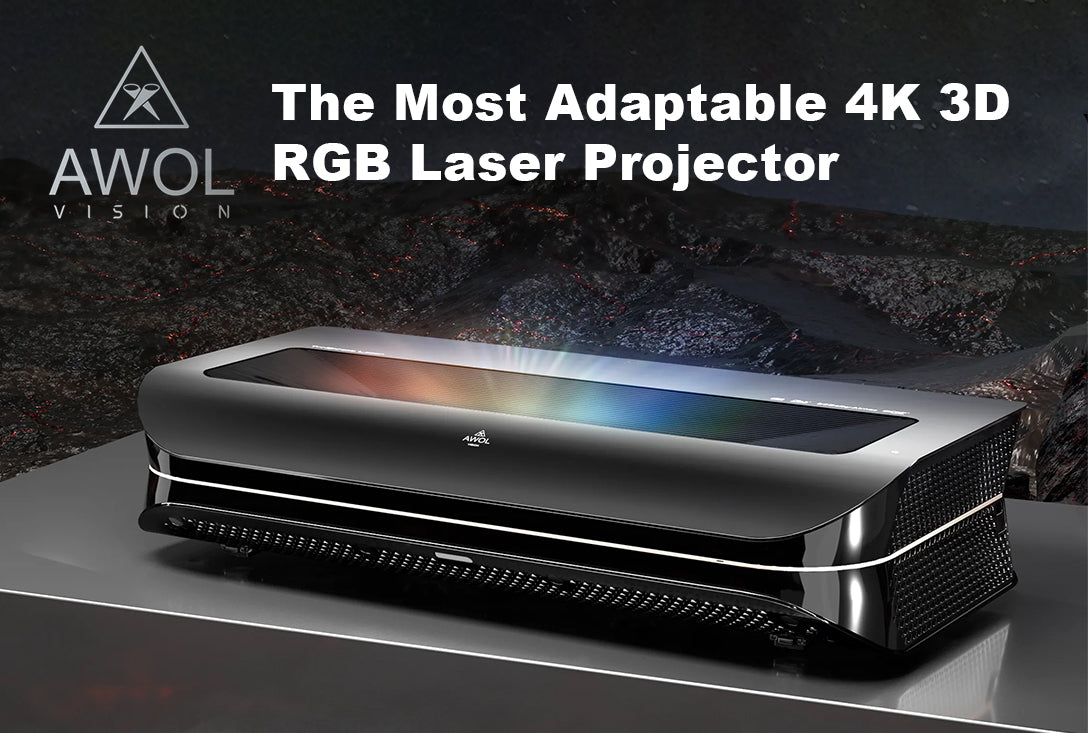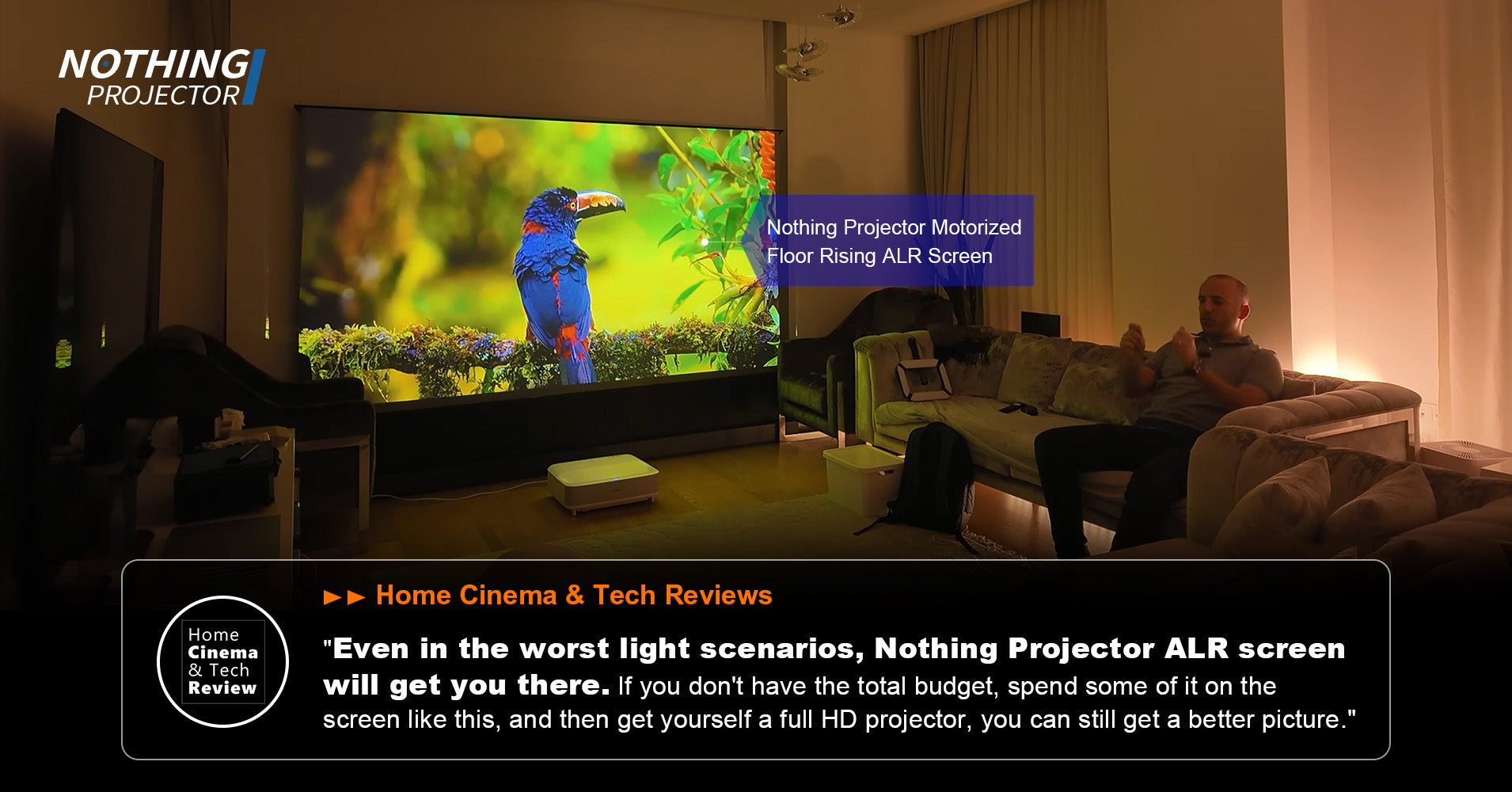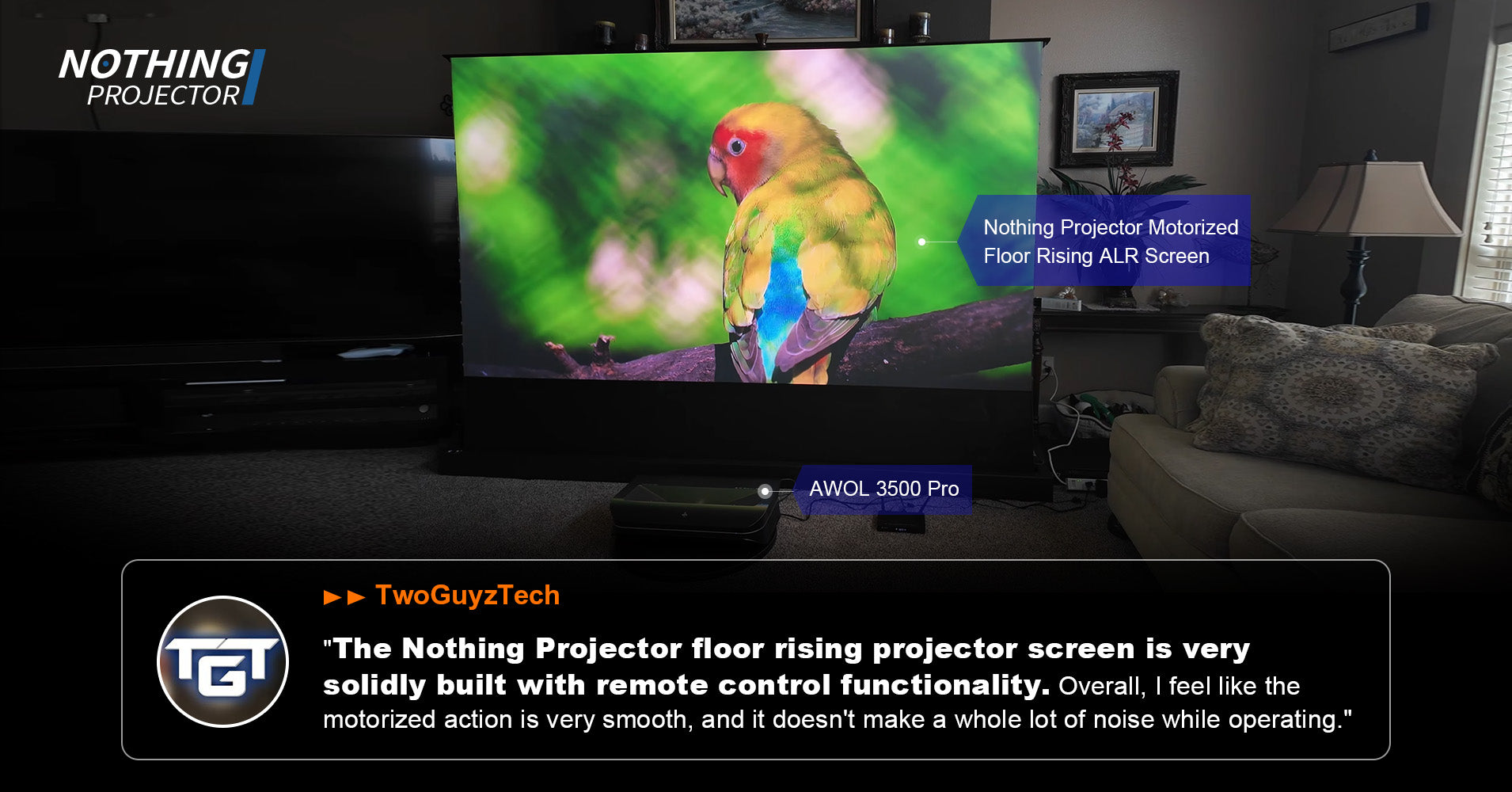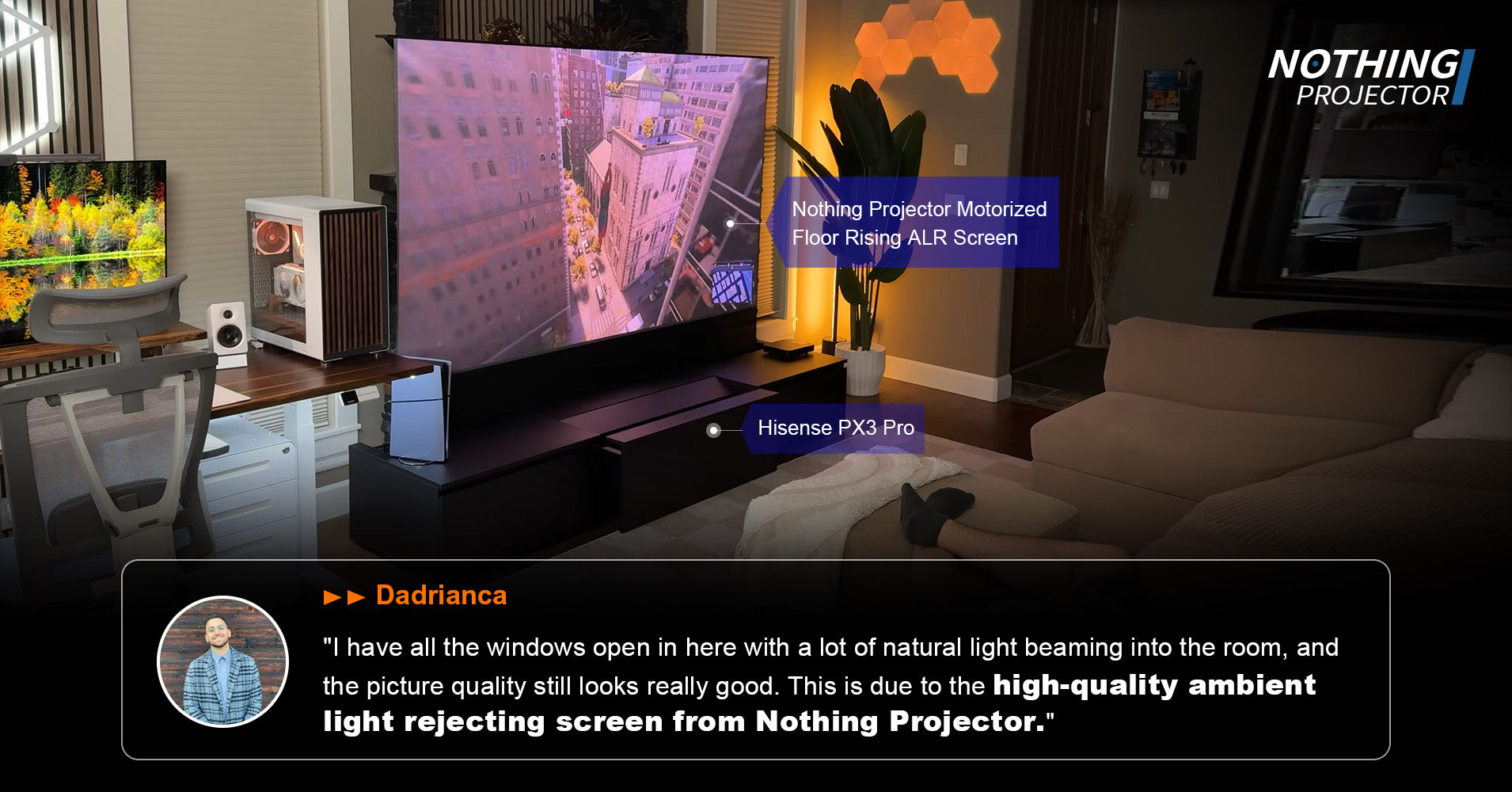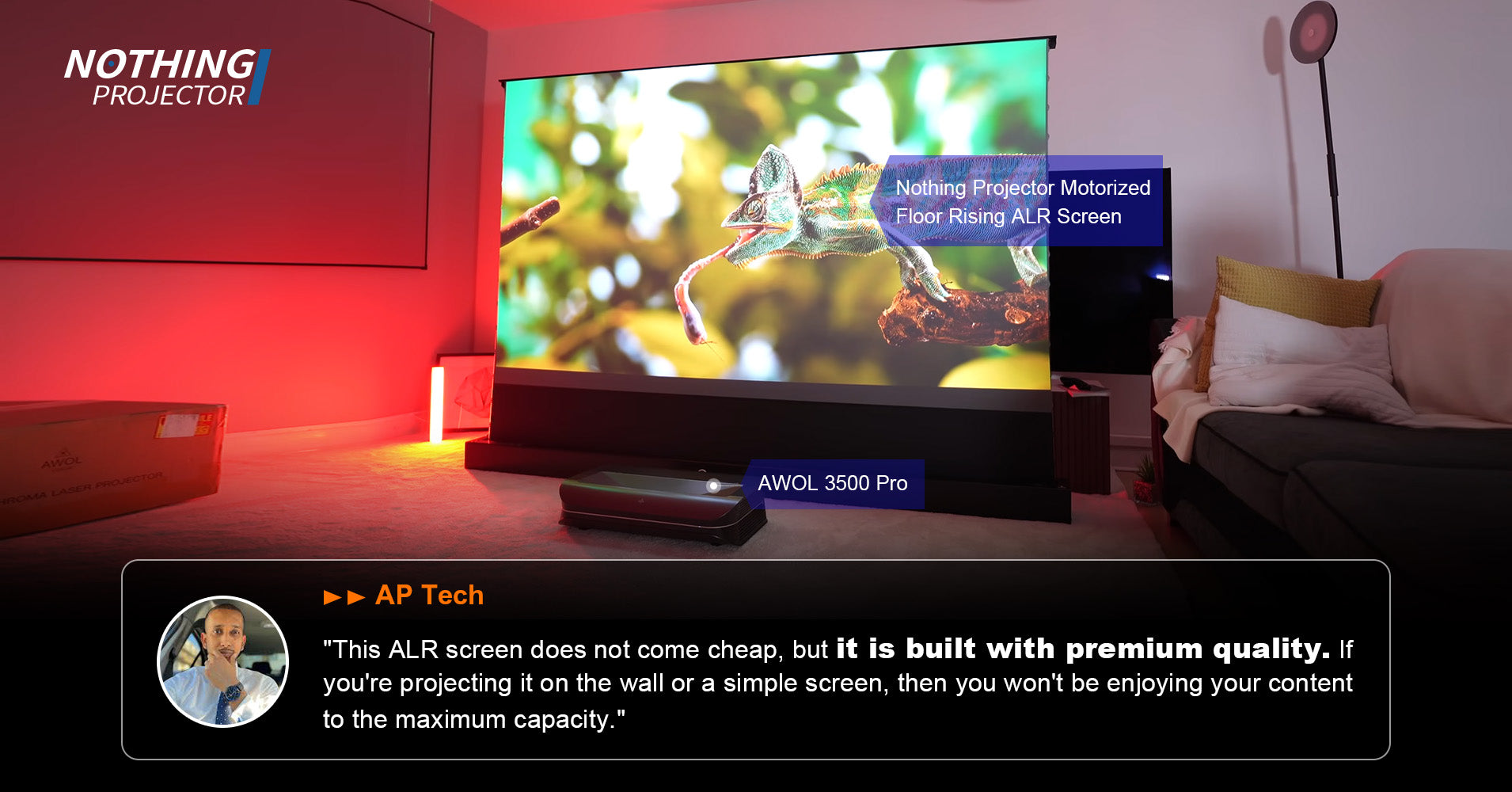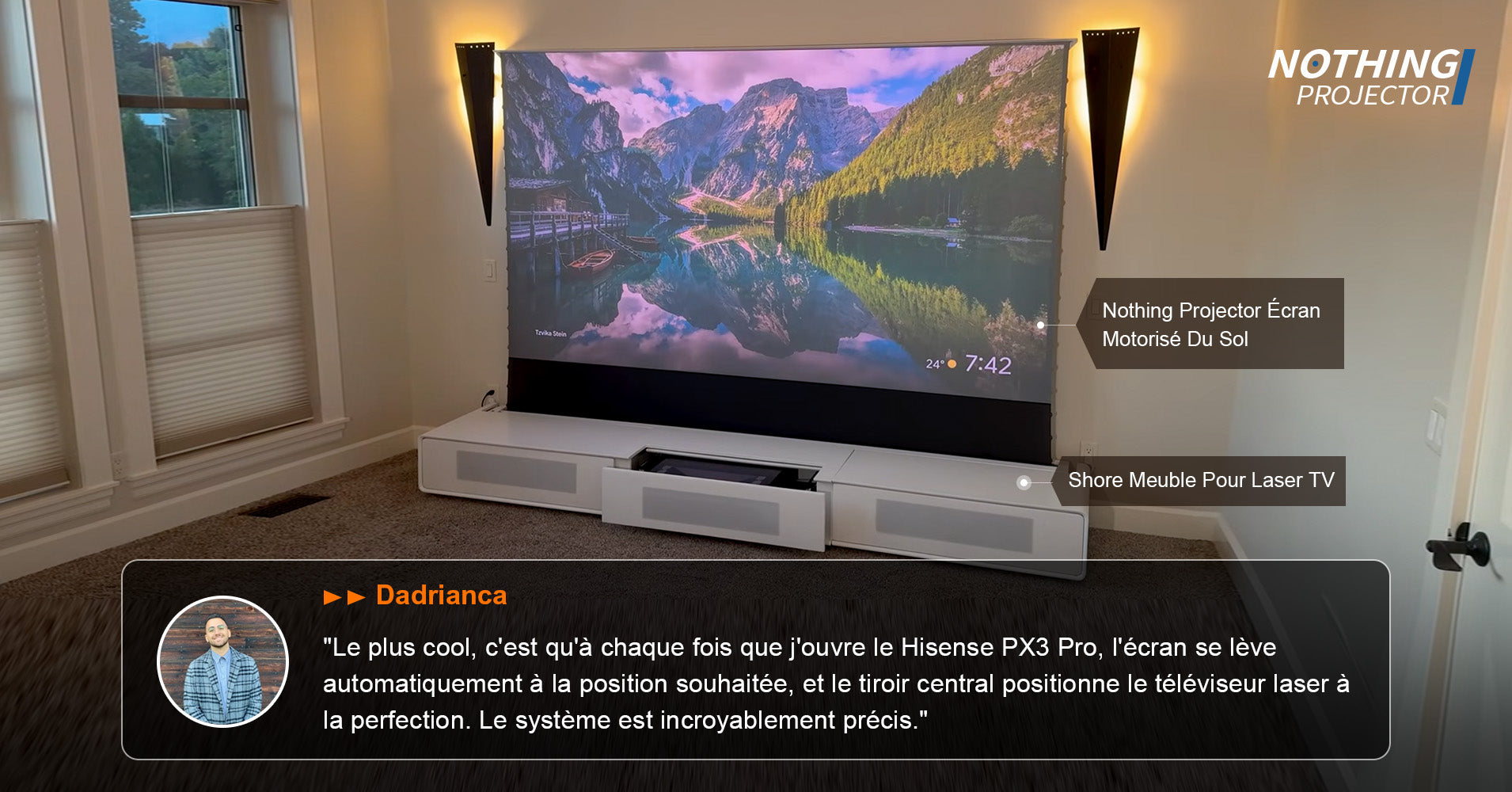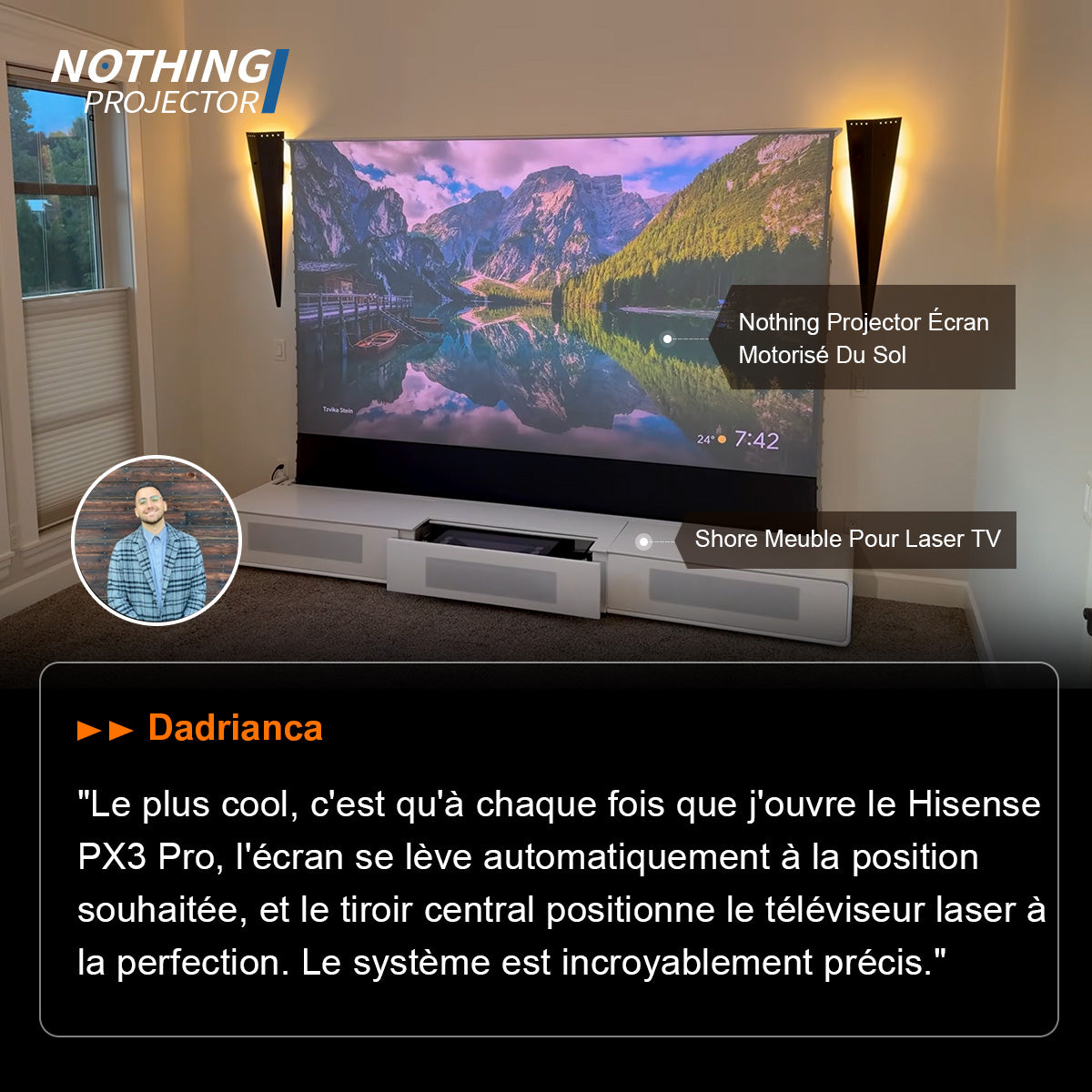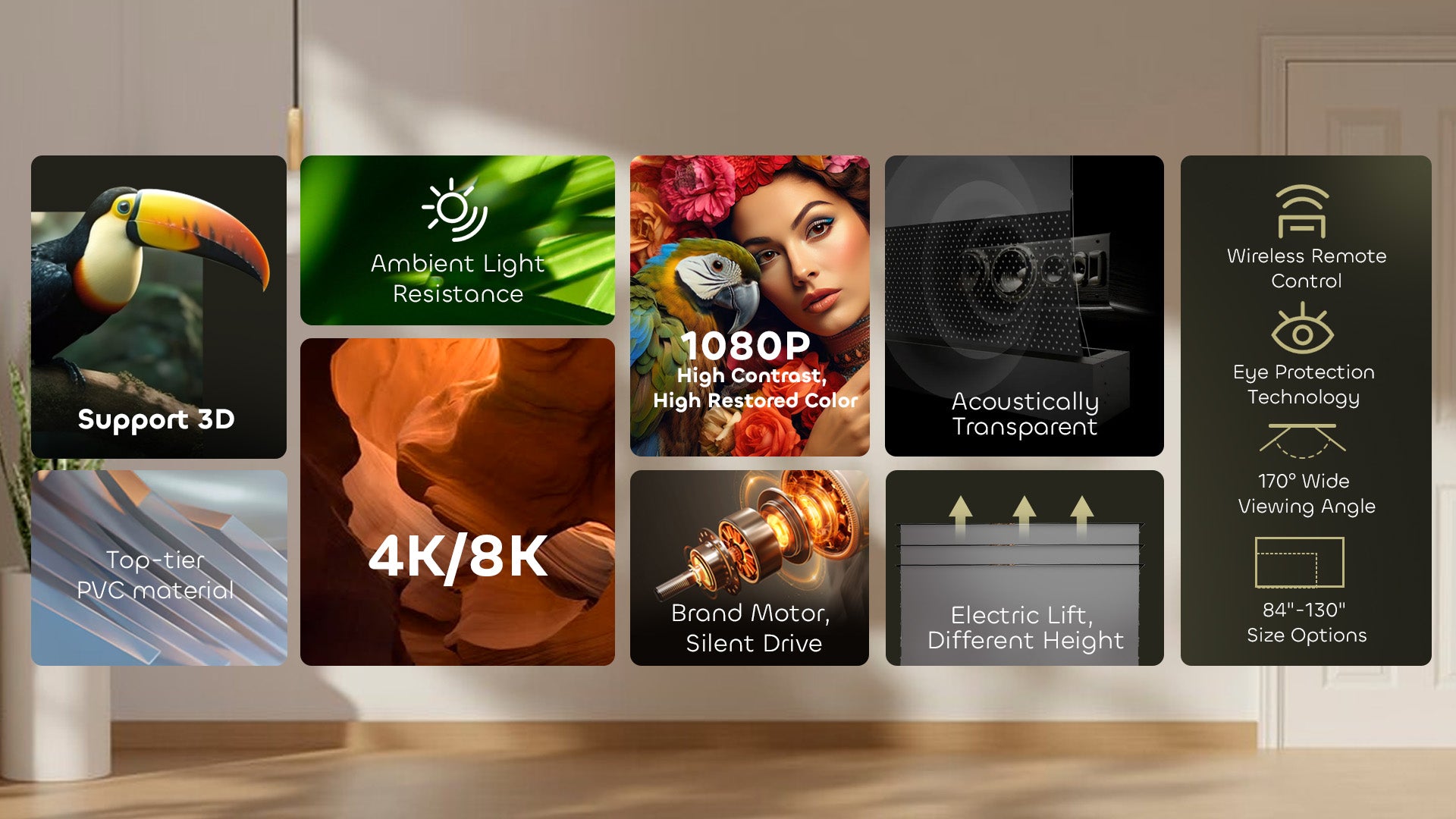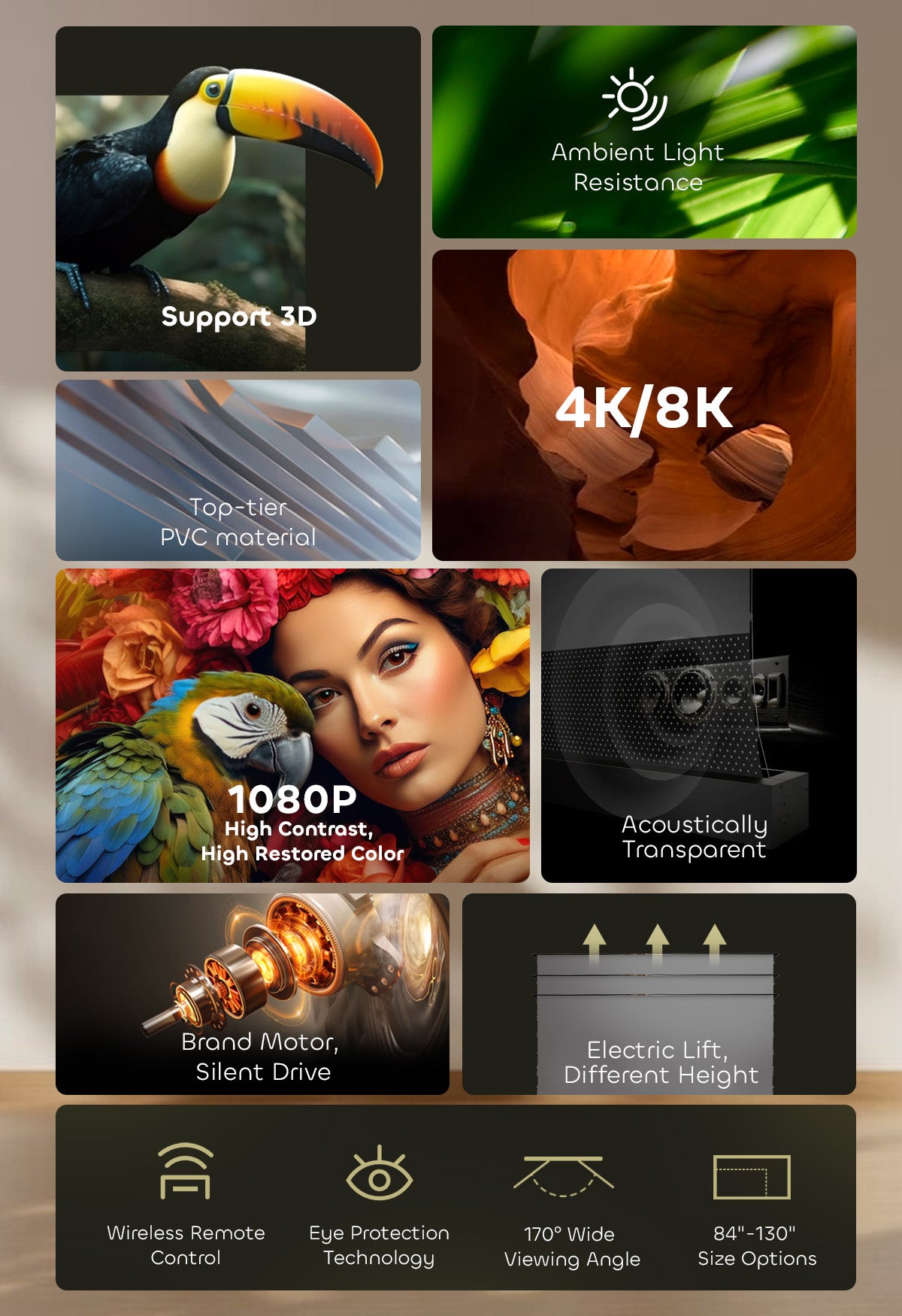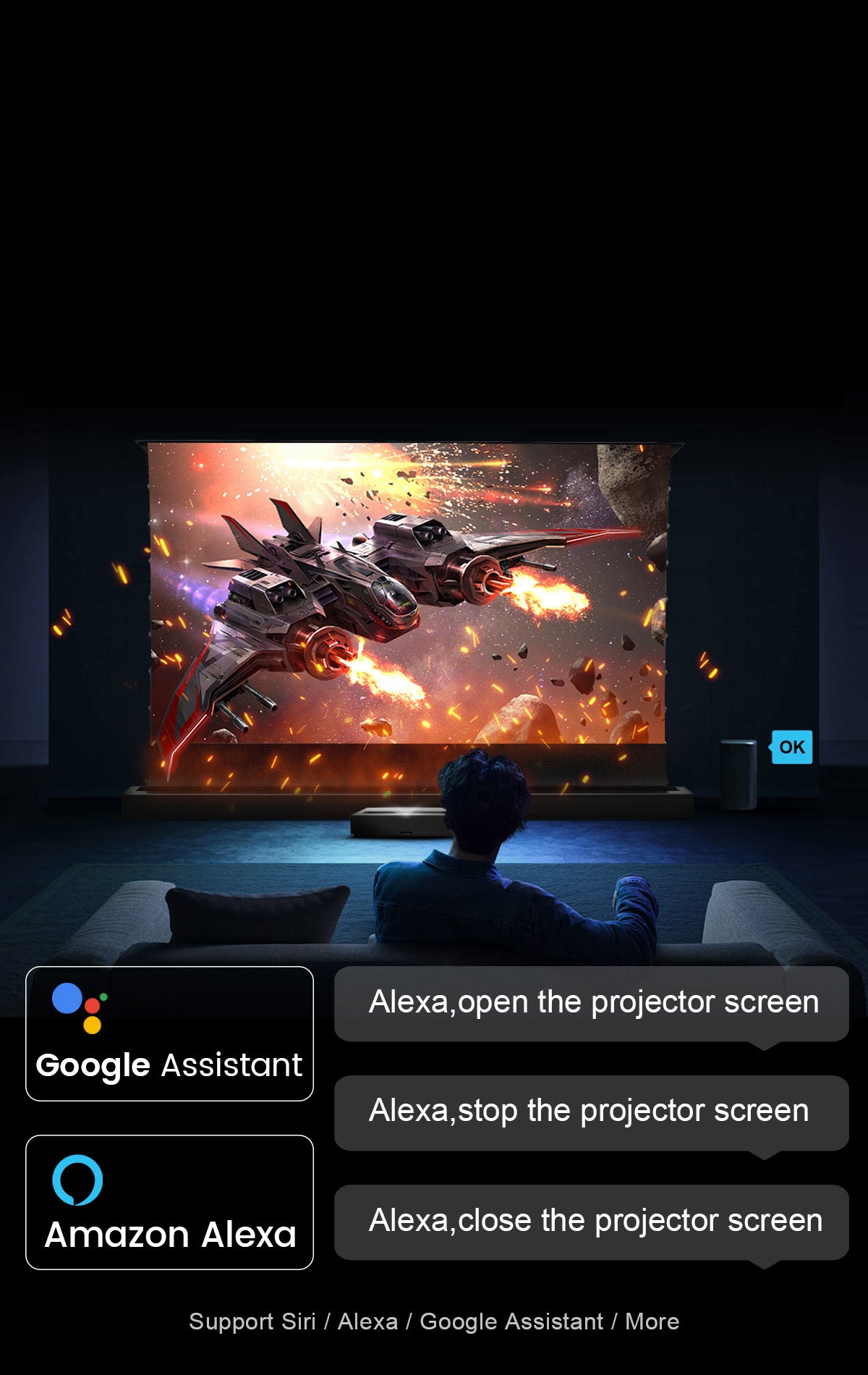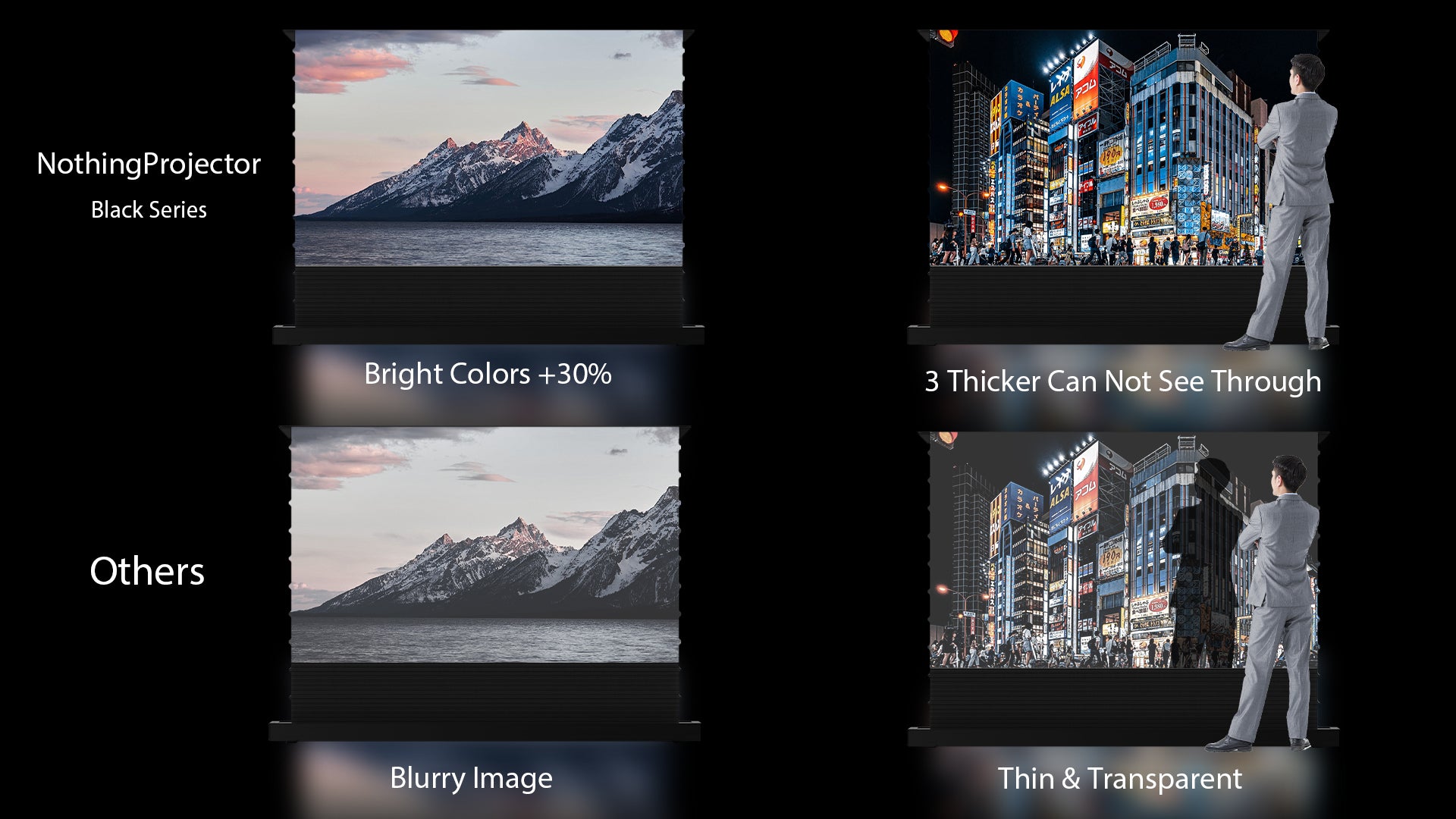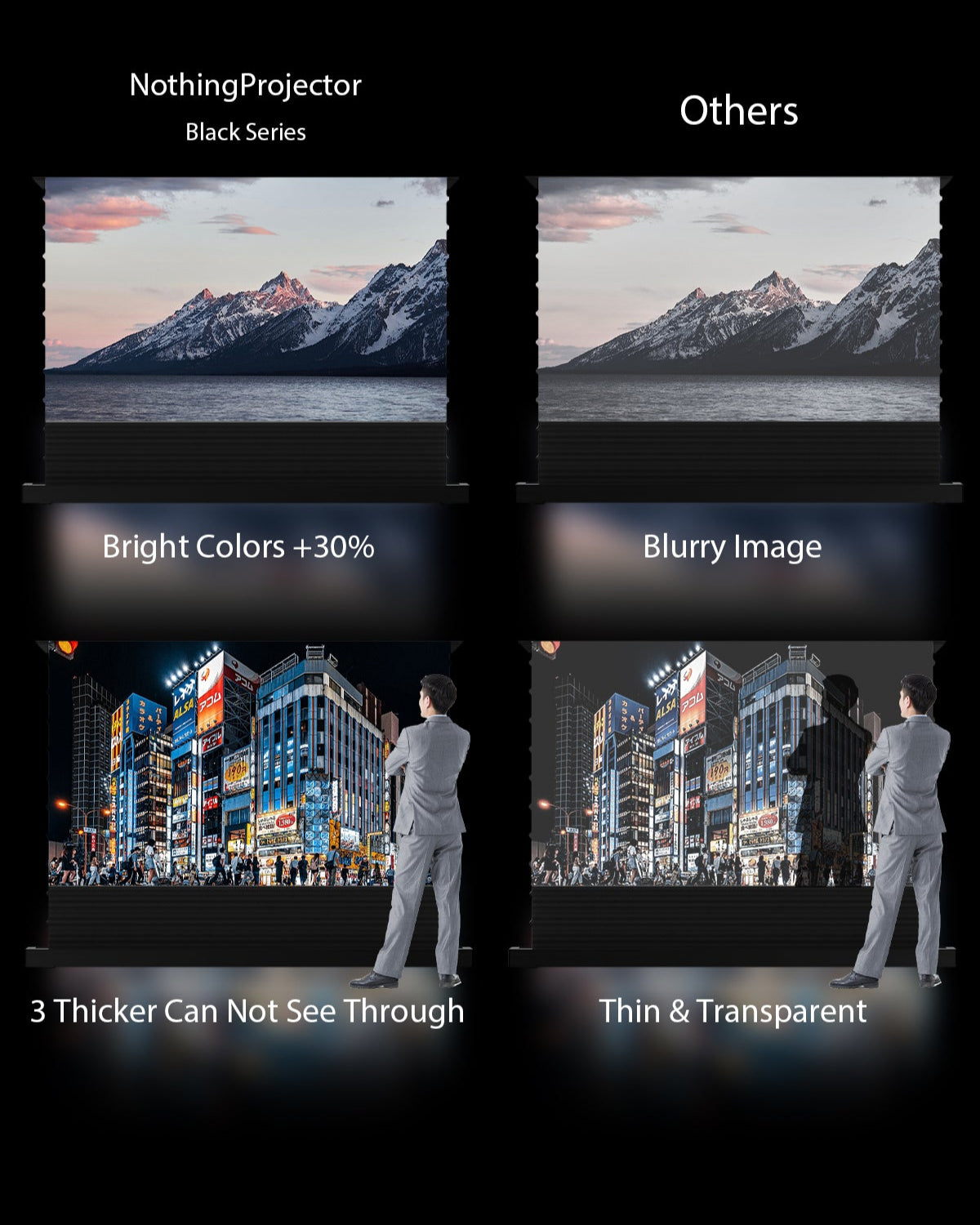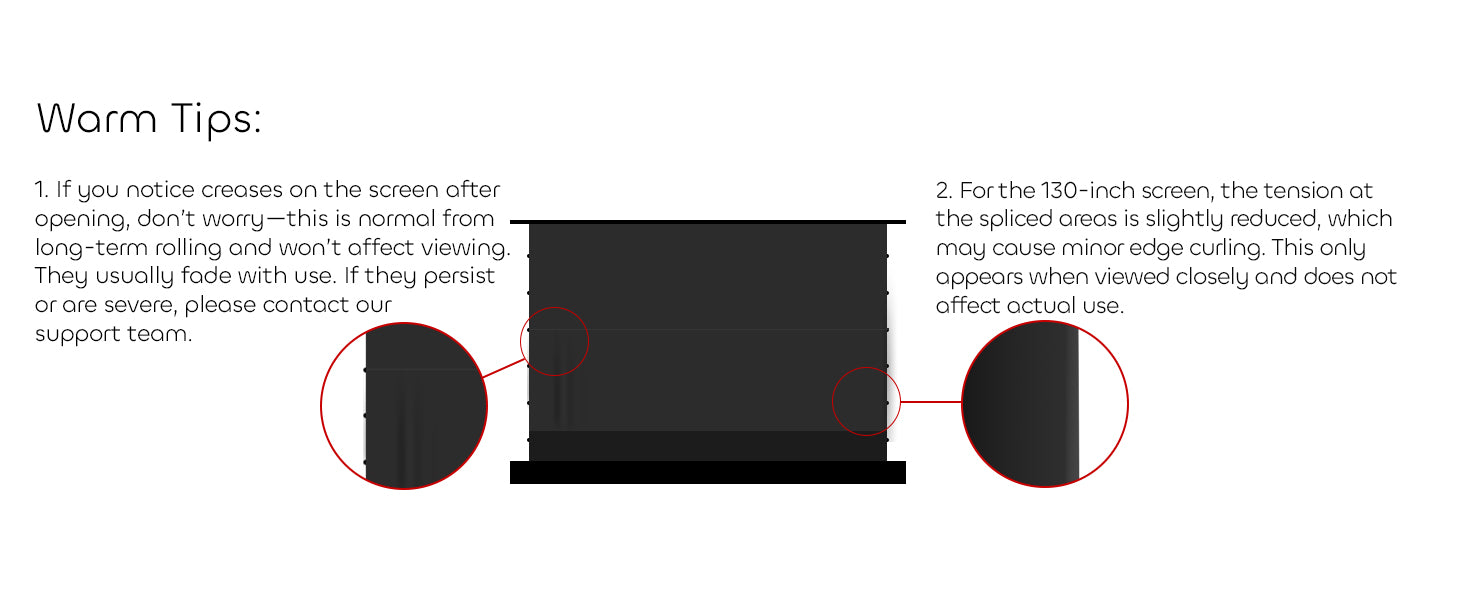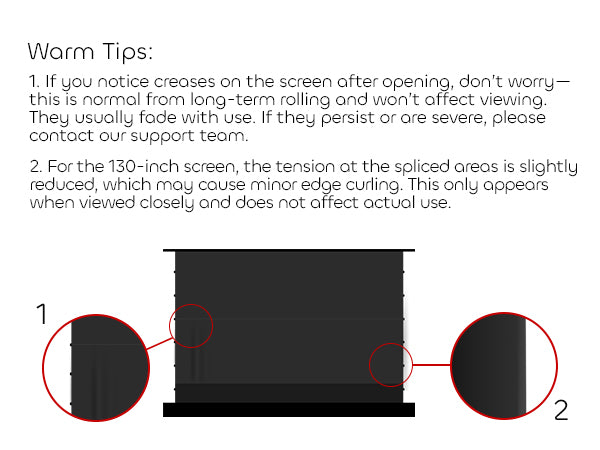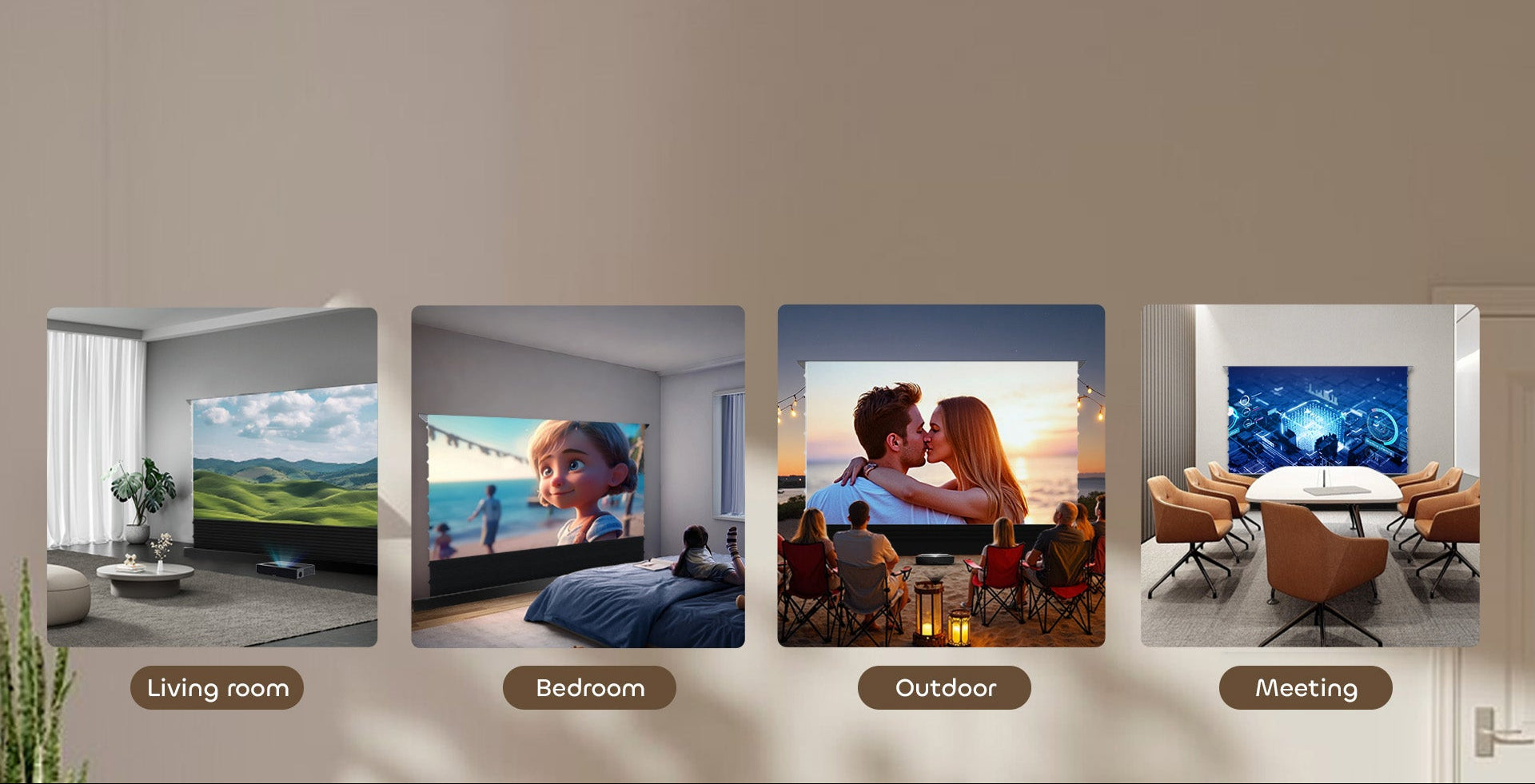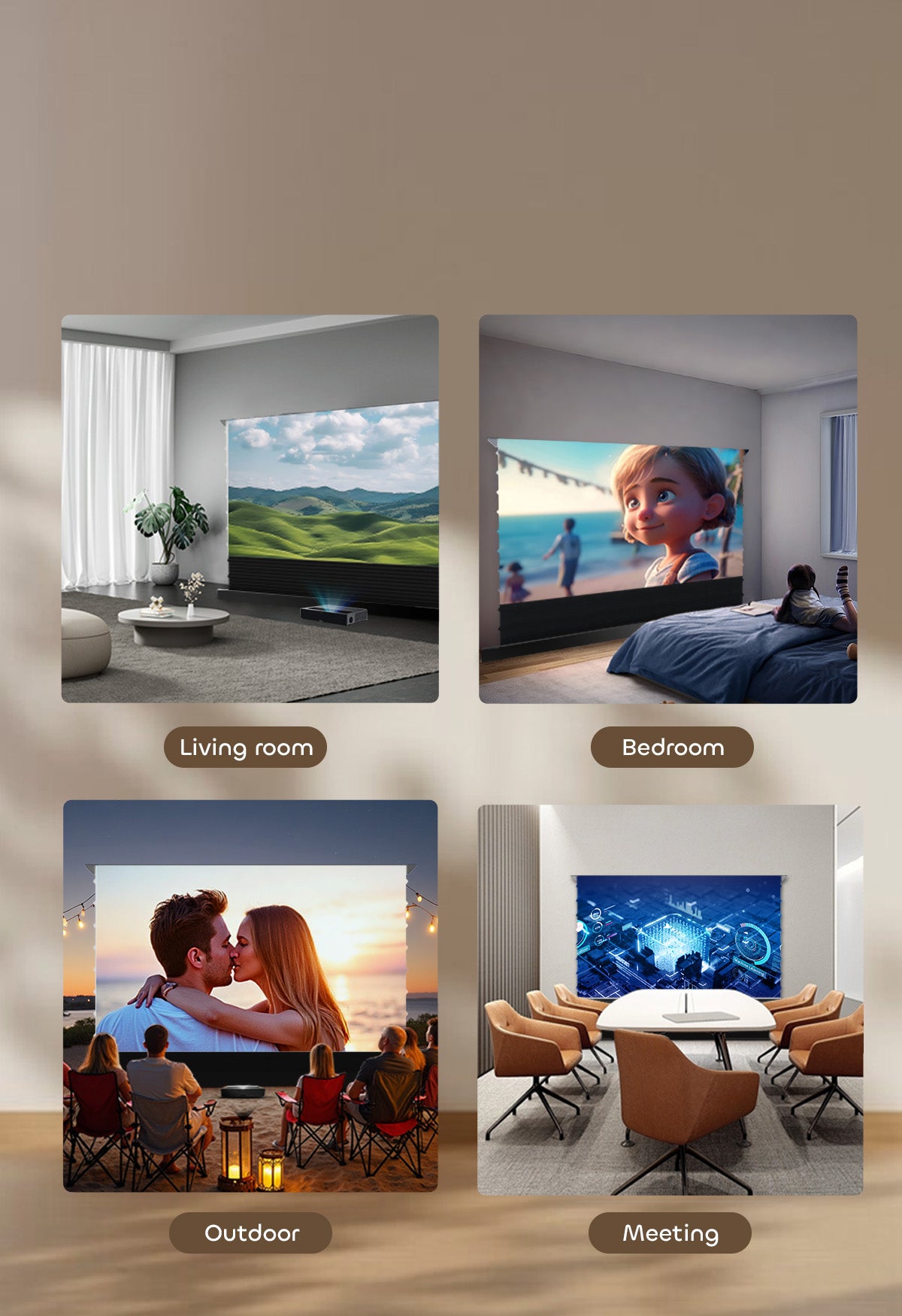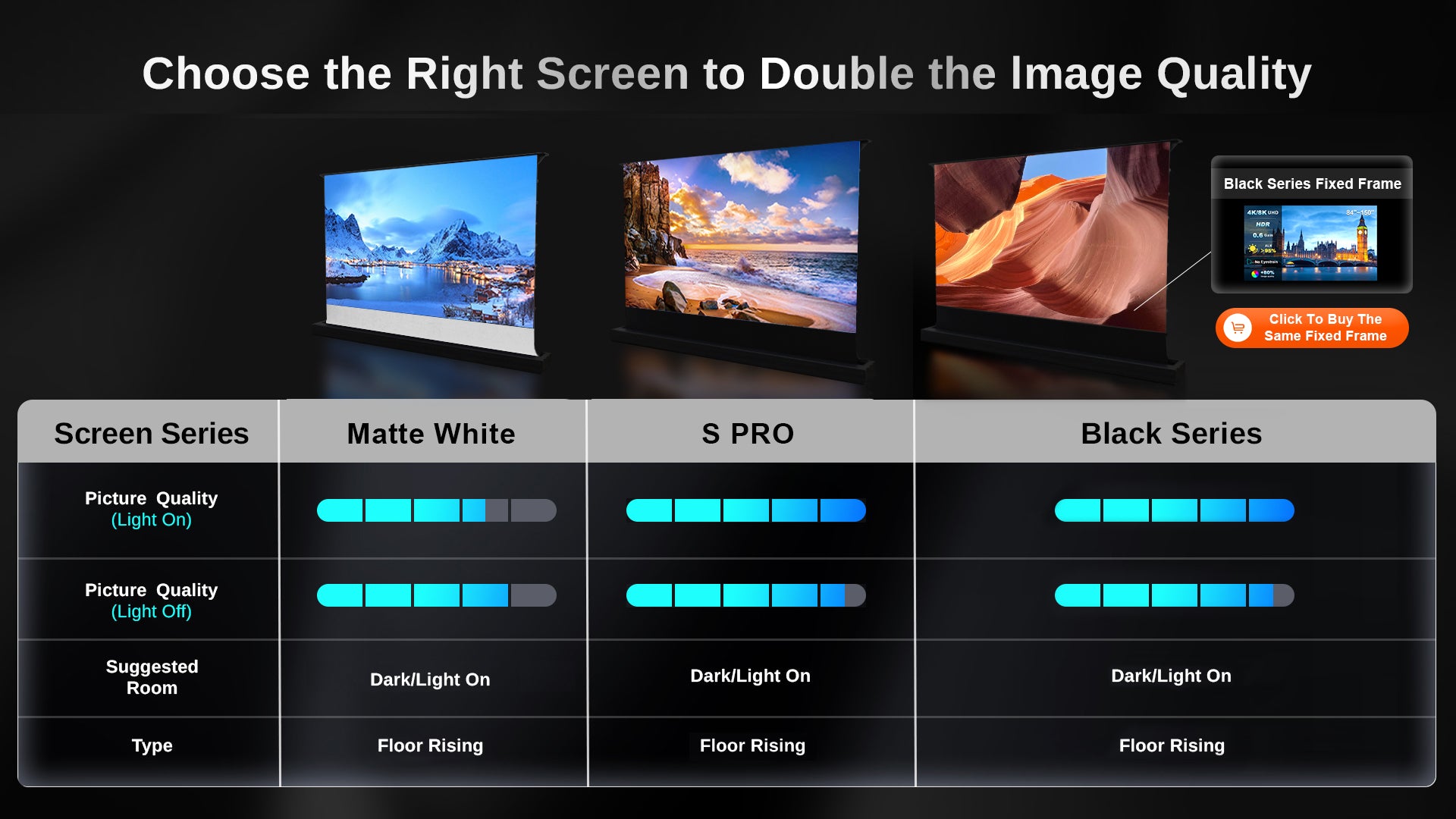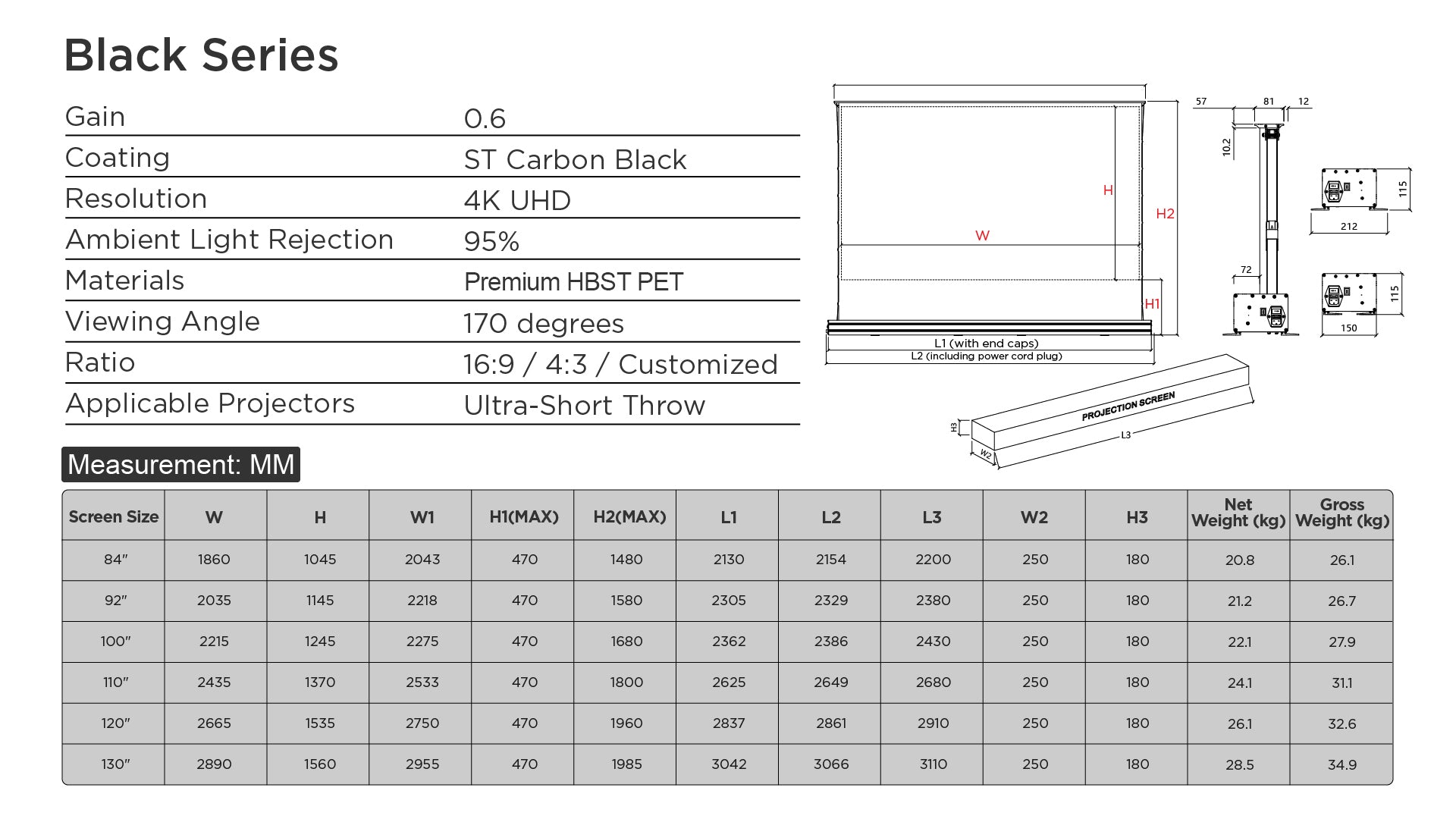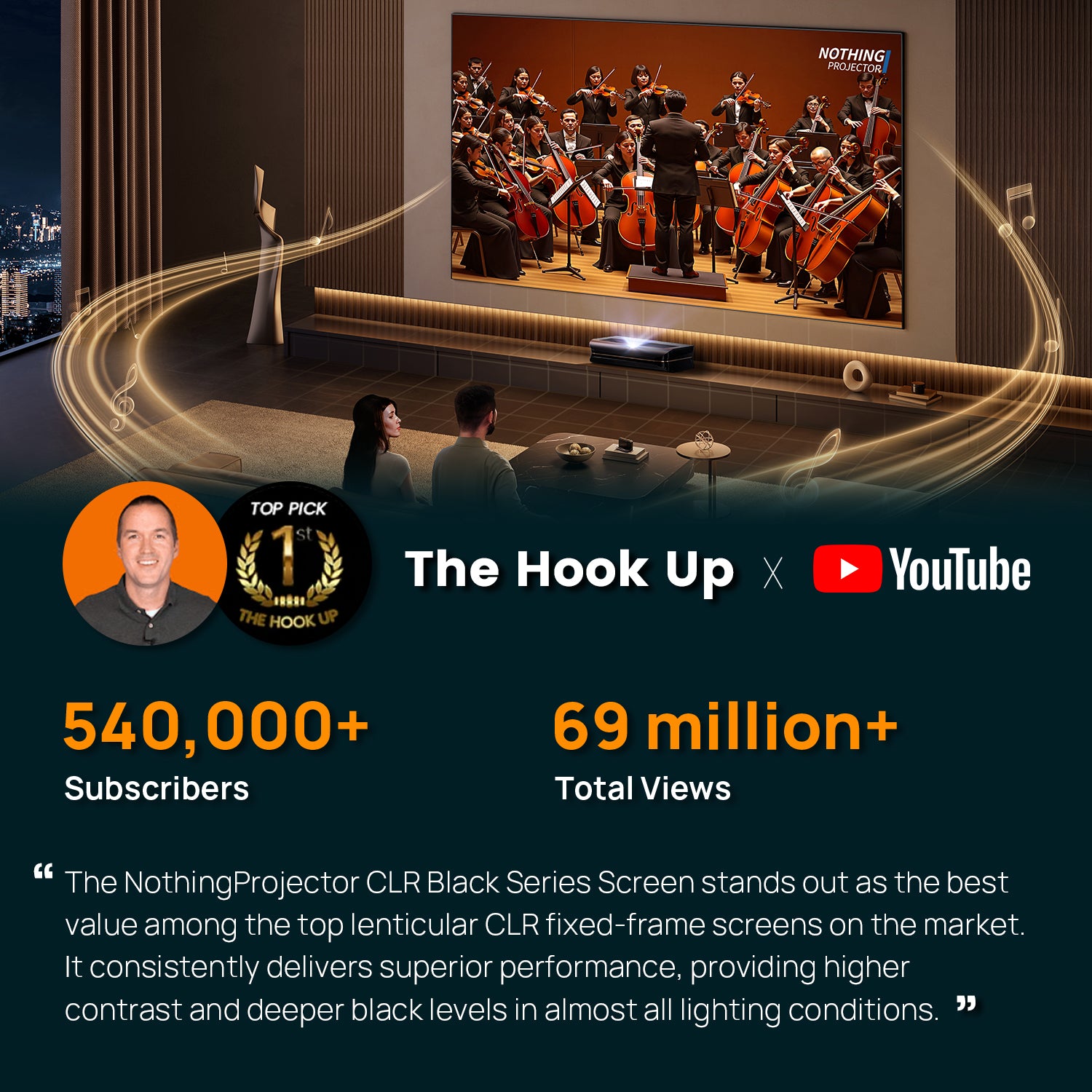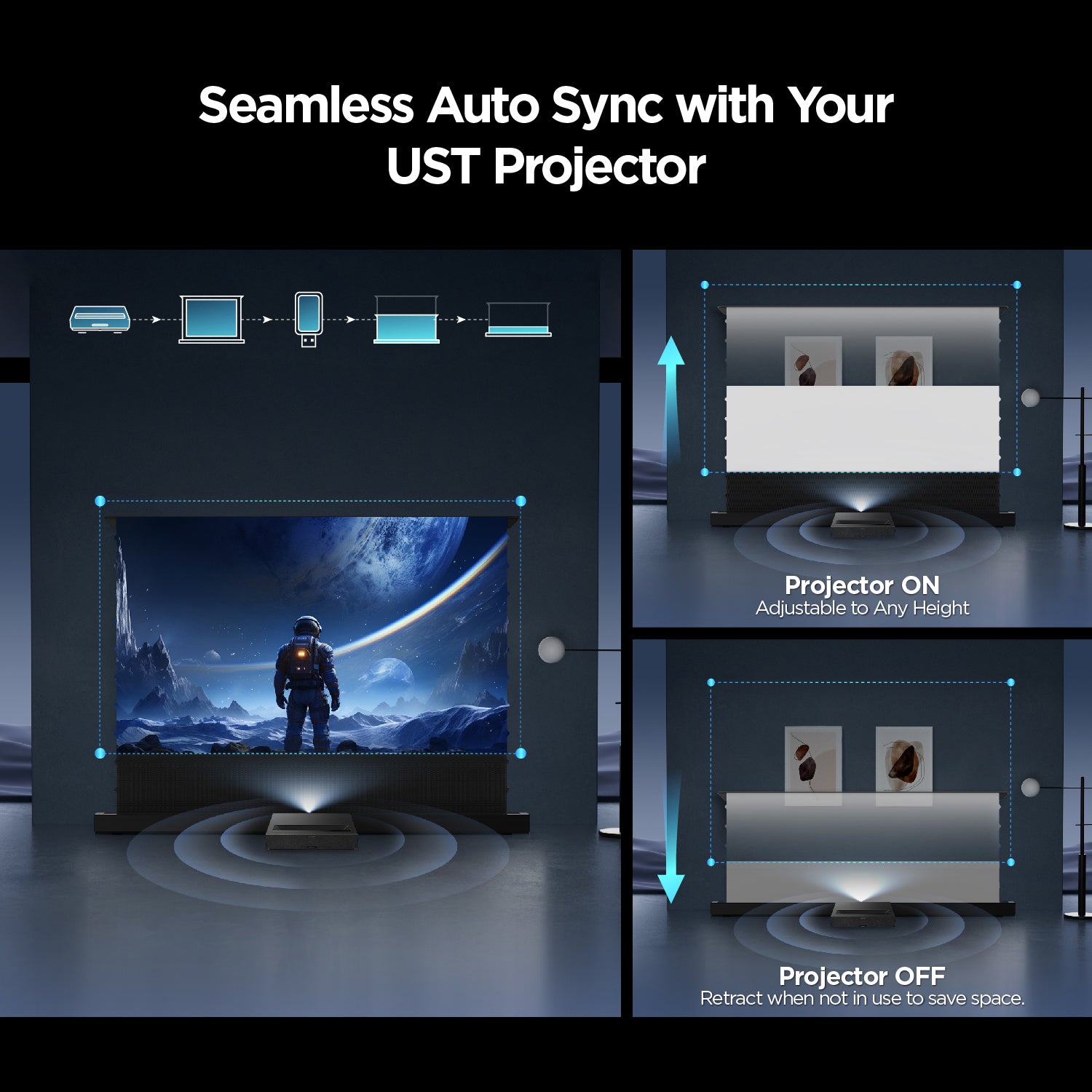




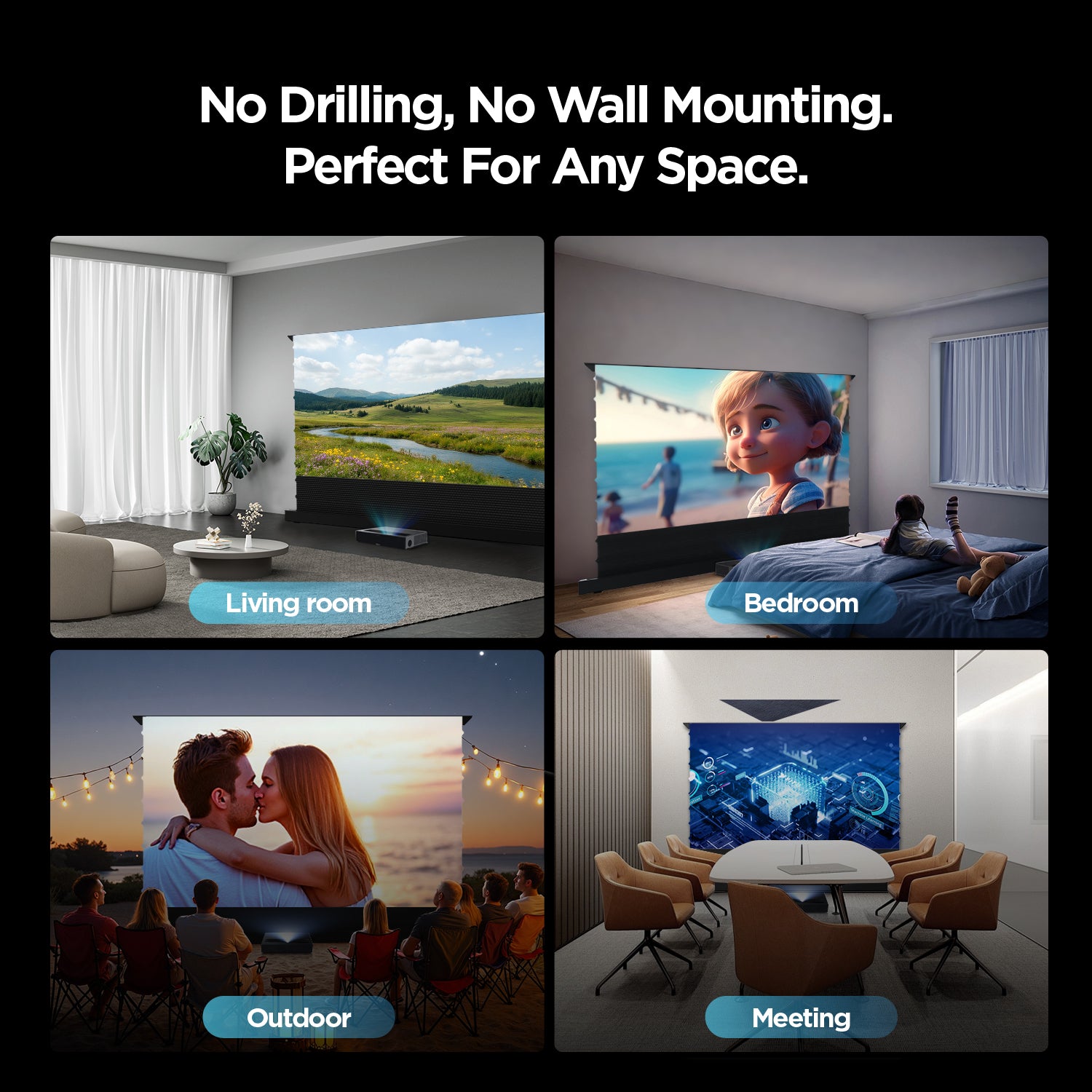






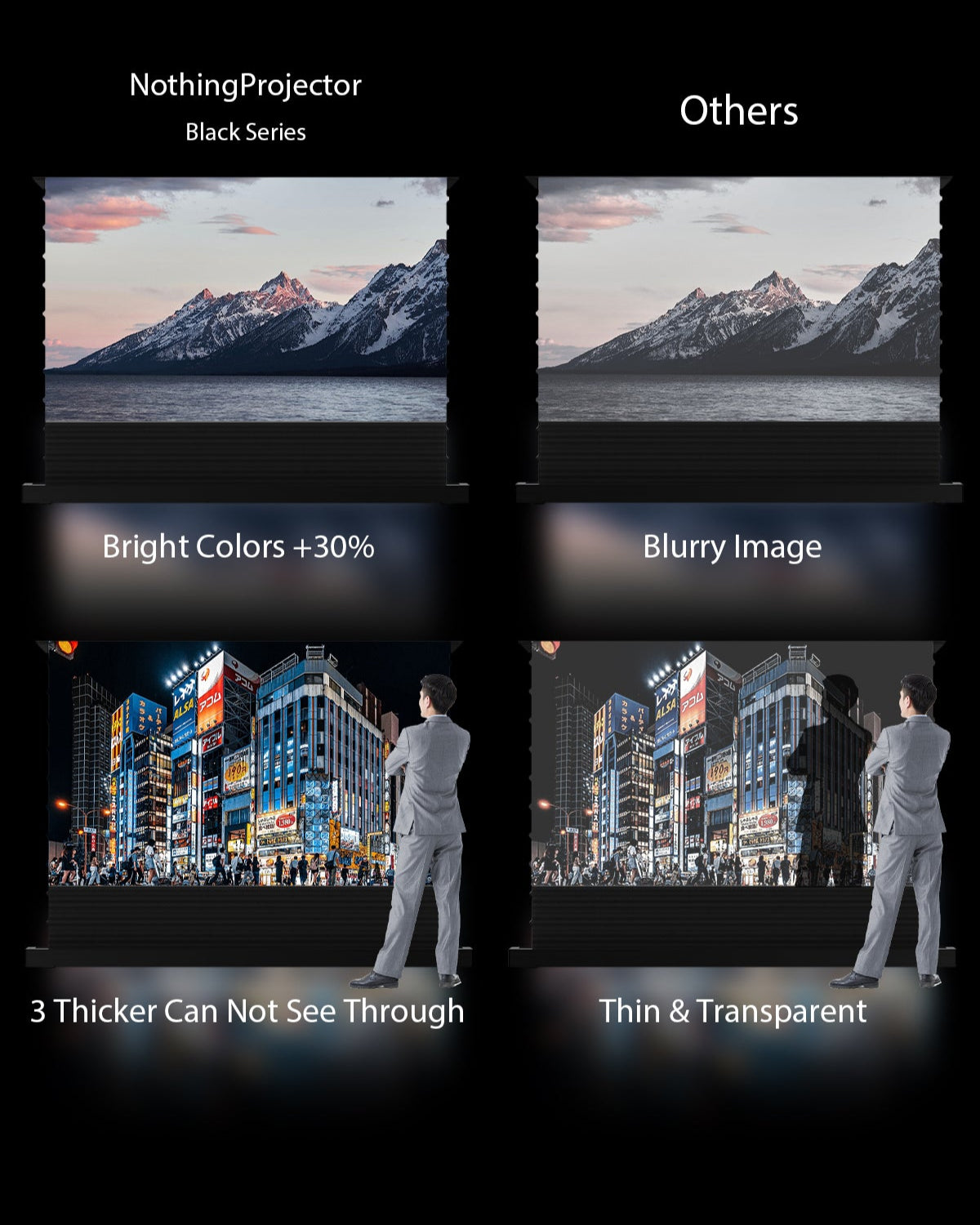

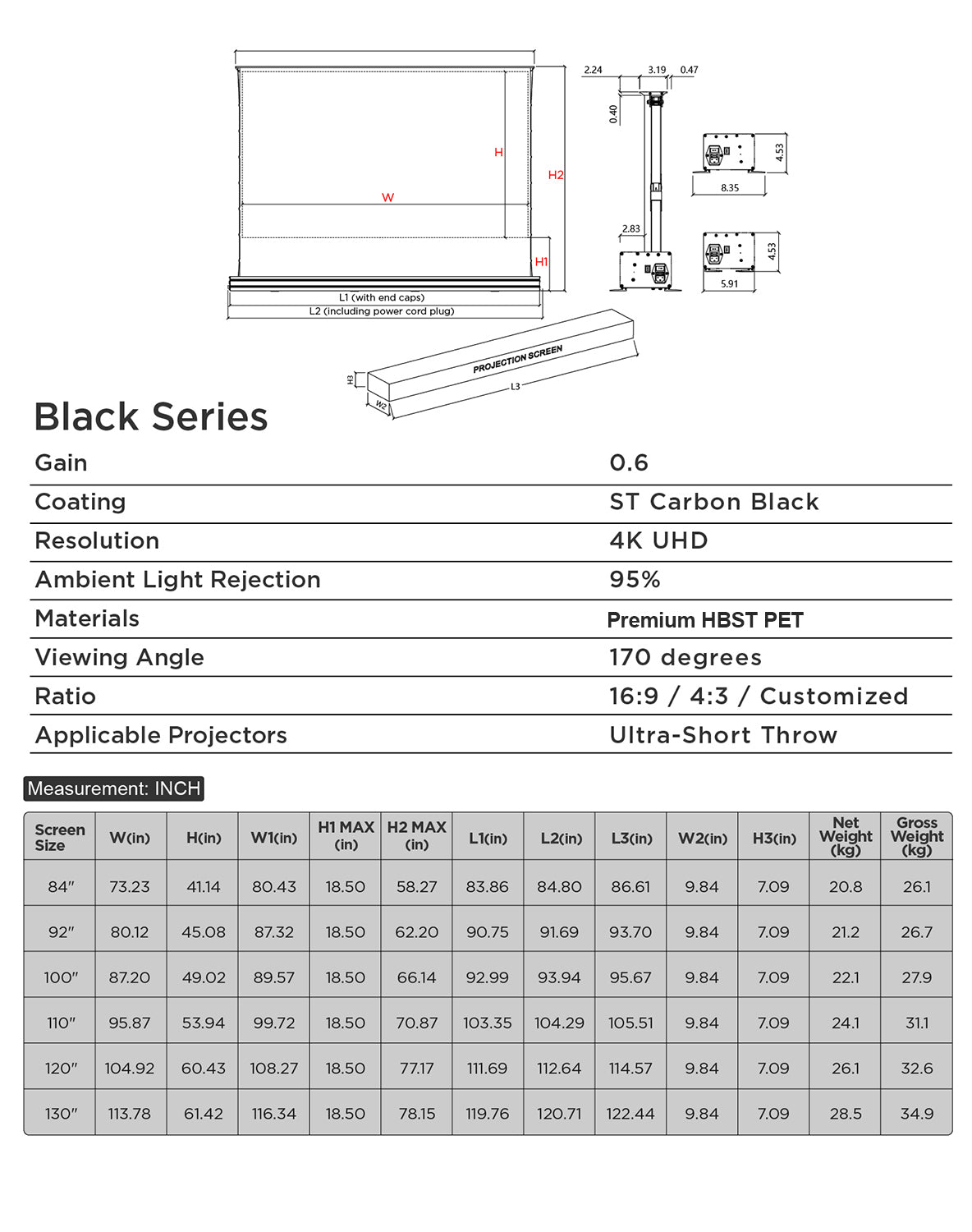
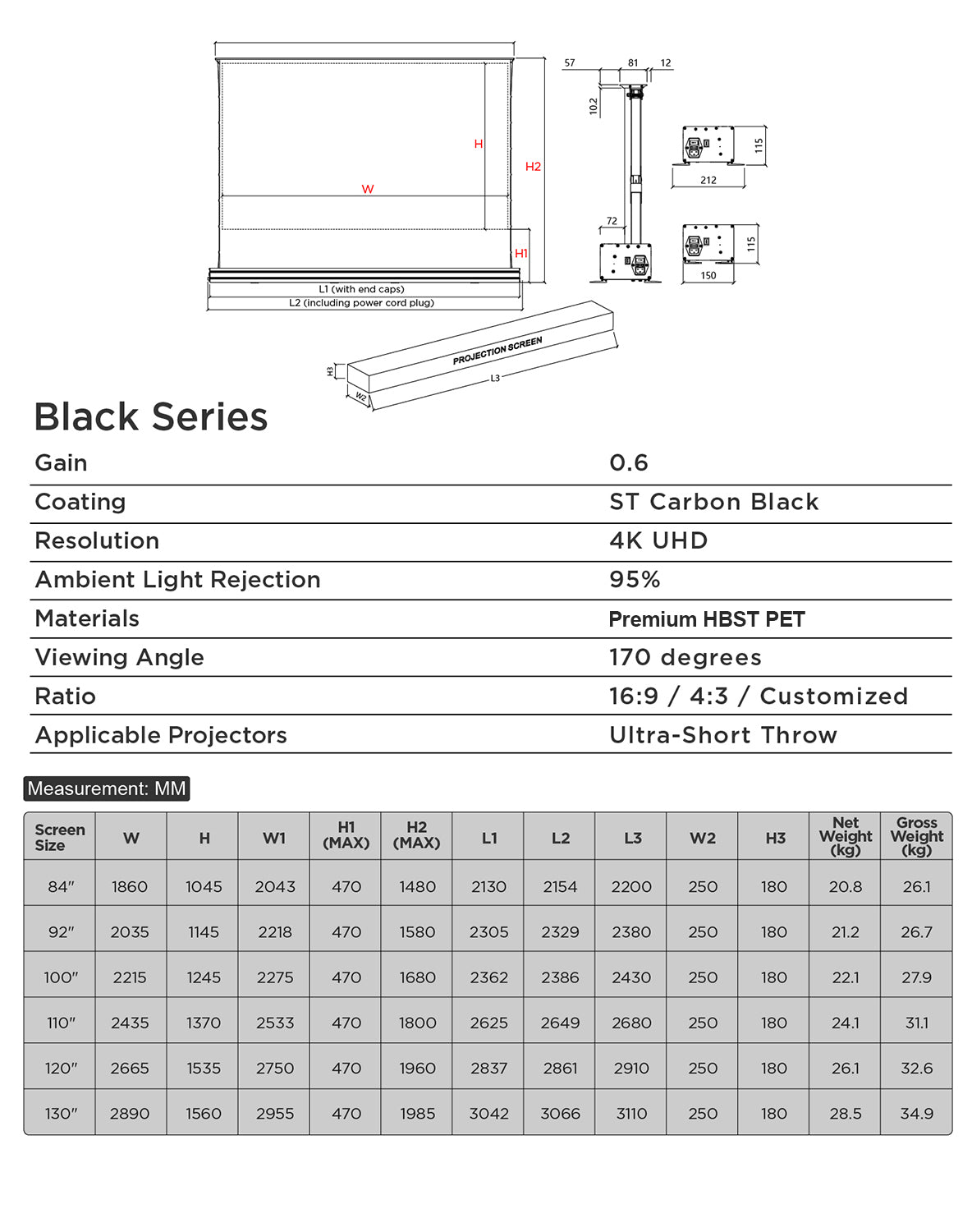
45-DAY Price Match
30-Day Money Back Guarantee
1 Year Hassle Free Warranty
Free Lifetime Tech Support
84''-120''Nothing Projector Black Series Motoriserad golvstigningsskärm för Ultra Short Throw Projector
45-DAY Price Match
If you find a lower price before purchasing, send us the product link and a screenshot of the lower price, and we’ll match it.
If you find a lower price on NothingProjector.com within 60 days of receiving your order, just send us the product link and a screenshot, we’ll review it. Once confirmed, we’ll refund the difference.
Enjoy worry-free shopping with our price match & guarantee.

Brands like: Hisense L9H / L5G, AWOL VISION LTV-3500 / LTV-3000 Pro, XGIMI Aura
Beskrivning
Den golvhöjande skärmen har en utdragbar klaff i botten för extra förstärkning. Du kan välja att använda det baserat på dina behov. Den utvidgade bredden är 8,5 tum och den indragna bredden är 6,3 tum.
Tyvärr, alla vita skärmar är tillfälligt ur lager för USA -marknaden
NothingProjector Black Series Motoriserat golvökning ALR -projektorskärm
- Skärmens botten svarta kant med en perforerad akustisk öppning på 0,4 mm för design anti "blockerande känsla" , 3D stereo surroundljud realiseras.
- Motoriserad golvuppgångsdesign: Den här skärmen har en bekväm golvstigande mekanism, vilket möjliggör enkel installation och lagring med bara pressen på en knapp. Det är perfekt för dem som använder en hemmabioprojektor 4K eller en kortkastningsprojektor 4K.
- Omgivande ljusavstötning: Utrustad med avancerad ALR -teknik ger den överlägsen bildkvalitet genom att avvisa omgivande ljus, idealiskt för ljusa miljöer. Detta gör det till ett utmärkt val för smarta hemmabiosystem och andra hemmabiodesign.
- Högupplöst tydlighet: Med sin PET -kristallyta levererar skärmen fantastisk 4K UHD -upplösning, vilket säkerställer att varje detalj är skarp och tydlig. Koppla ihop den med den ljusaste 4K -projektorn eller en 4K -laserprojektor för en oöverträffad visningsupplevelse.
- Bred visningsvinkel: Njut av en konsekvent och livlig bild från valfri vinkel i rummet, tack vare skärmens 170-graders visningsvinkel. Denna funktion är särskilt fördelaktig för teaterprojektorer och hem -TV -projektorer.
- Hållbar och elegant: Den robusta konstruktionen säkerställer långvarig användning, medan den eleganta designen ger en modern touch till alla utrymmen. Det är idealiskt för hemprojektorsystem och vardagsrumsprojektorer, vilket säkerställer hållbarhet och stil.
Små skärmprov är tillgängligt vid behov
RamtypNothingProjector Black Series Skärm
Tillbehör inklusive:Trådlös RF -fjärrkontroll*1; nätsladd*1; trådlös projektorutlösare*1
Shipping Note
Delivery Information for NothingProjector:
Order Processing Time:
Please allow 1-2 business days for us to process your order.
Local Warehouses:
We have local warehouses in Australia, North America, and Europe.
Shipping Times:
Australia:
Typical shipping time: 2-7 business days.
For metropolitan areas: 2-3 working days.
North America and Europe:
Typical shipping time: 2-7 business days.
For EU customers from EU warehouses: 4-7 working days.
Other Regions:
If your address is not in Australia, North America, or Europe, the parcel will be shipped directly from China.
Typical shipping time: 7-15 business days.
For overseas customers: 7-14 working days.
Important Note:
- It is the responsibility of the customer to provide a full and accurate delivery address.
We cannot change your delivery address once the parcel has been dispatched.
NothingProjector cannot be held responsible for lost parcels due to incomplete or inaccurate addresses. - Tax-free in the UK.
- Formovie Theater is not available for sale to Germany, Singapore, Thailand, the United States, the United Kingdom, and Italy.
Got a question?
Our dedicated Customer Support Team is at your disposal to address any and all of your inquiries.
Contact Us Here >>

Specifications
| Brand | NothingProjector |
|---|---|
| Ratio | 16:9 / 4:3 / Customized |
| Gain | 0.6 |
| Applicable Projectors | Ultra-short Throw |
| Voice Control | Siri/Alexa/Google Assistant/More |
| Viewing Angle | 170 degrees |
| Coating | ST Carbon Black |
| Materials | Premium HBST PET |
| Resolution | Supports 3D/4K/8K |
| Available Sizes | 100"-130" |
| Ambient Light Rejection | 95% |
| Perforated acoustic design | Yes |
| Ambient Light Rejecting Ability | Excellent |
| Package Weight | 100":30kg/66lb 120":33kg/72lb |
The NothingProjector 120-inch ALR Motorized Floor-Rising Screen excels in balancing performance and value, offering robust ambient light rejection, deep blacks, and wide viewing angles for bright living rooms. Its motorized design, acoustic transparency, and voice-control compatibility simplify integration, while the 0.6 gain screen minimizes glare without sacrificing brightness. Priced competitively, it delivers premium build quality and daytime usability, earning its 2025 "Top Choice"

L'écran motorisé NothingProjector Black Series (72-120 pouces) combine technologie ALR (95% de rejet lumineux, gain 0.6) et mécanisme ultra-silencieux à déploiement rapide (25 sec) avec tension parfaite. Conçu pour une intégration discrète (boîtier de 6,3"), il offre une compatibilité 4K/8K/3D, une transmission audio perforée et un contrôle vocal/intelligent, surpassant les concurrents avec des noirs profonds et une construction robuste à prix compétitif.

Pour l'œil humain, rien ne compte plus que le contraste et la justesse des tons chair - deux domaines où cet écran technique excelle magistralement. Même dans ma salle de test semi-aménagée, la toile NothingProjector révèle des performances remarquables, boostant le contraste global et l'équilibre dynamique de l'image. Un calibrage adapté permettra d'optimiser encore les nuances de peau pour un réalisme saisissant. Avec un prix légèrement inférieur au VividStorm tout en offrant le meilleur contraste du marché pour les projecteurs ultra courte focale, cet écran motorisé s'impose comme un choix évident. Une telle maîtrise technique et artistique mérite sans conteste le prestigieux Gold Award de MundoProjos.
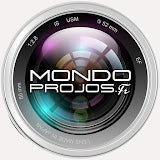
After living with this screen for three months, what impresses me most is the material and construction quality relative to the price point. If you had told me this screen cost twice what they charge, I wouldn't bat an eye. The engineering precision, particularly in the tensioning system, is something I've only seen in screens at much higher price points.
The picture quality is undeniable: your living room transforms into a true cinema at any time of the day. Blacks maintain their depth, colors retain their intensity, and the image preserves all its richness, from dark areas to the brightest ones. This quality remains consistent both in broad daylight and in the evening. Under these conditions, your ultra-short throw projector fully realizes its potential.
Le Nothing Projector 120" Black Series motorisé s'adresse à ceux qui recherchent une solution haut de gamme clé en main, pouvant même remplacer le téléviseur du salon, par une image bien plus grande, sans transformer le lieu en salle de cinéma dédiée en permanence. On apprécie la polyvalence de cet écran motorisé: déployé pour une séance cinéma, puis rangé pour libérer l'espace visuel.

L'écran motorisé Nothing Projector Black Series se distingue comme une solution home cinéma innovante et esthétique, capable de transformer instantanément n’importe quel espace en salle de projection. Il allie excellence technique et design discret, avec une qualité d’image rivalisant avec des écrans fixes bien plus chers.

Cet écran motorisé Nothing Projector offre une expérience cinématographique exceptionnelle grâce à sa technologie ALR et son angle de vision large de 170°, garantissant des images claires et vibrantes même en environnement lumineux. Il se distingue par sa compatibilité avec les assistants vocaux et son fonctionnement autonome et silencieux, idéal pour une installation flexible sans travaux.

Based on the review, the NothingProjector Black Series floor-rising screen delivers superb performance in dark rooms, both with and without overhead lighting, offering high contrast and a convincingly black appearance. It remains impressively flat and watchable even in challenging ambient light, provided some minor control like closing blinds. While no screen technology is flawless in fully bright spaces, this model provides a balanced and reliable real-world solution for most UST owners.

Acquired the 120″ motorized floor-rising Nothing Black UST ALR screen; setup is straightforward. The 0.6-gain Carbon Black surface deepens blacks, preserves highlights, and holds uniformity across ~170° viewing. Usable with ambient light, no rainbowing or laser sparkle. Perforated lower section supports speakers. Tab-tensioned surface. Stows cleanly, feels robust. Highly recommended.

Video Reviews
What Experts are Saying
FAQ
- Buying
- Setup
- Features
- Operation
- Others